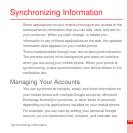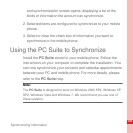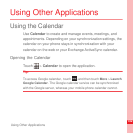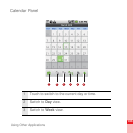128
Synchronizing Information
4. Follow the onscreen steps to enter the required and optional
information about the account. Most accounts require a
username and password, but the details depend on the kind
of account and the configuration of the service to which you
are connecting.
5. Configure the account. Depending on the kind of account, you
may be asked to configure what kind of data you want to sync
to the mobile phone, name the account, and other details.
When you are finished, the account is added to the list in the
Accounts & sync settings screen.
Depending on how you configured the account, email, contacts,
and other information start syncing to your mobile phone.
Removing an Account
You can remove an account to delete it and all information
associated with it from your mobile phone, including email,
contacts, settings, and so on. You cannot remove some
accounts, such as the first account you signed into on the mobile
phone, if you attempt to remove certain accounts, all the
personal information associated with it will be deleted.