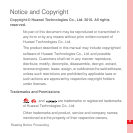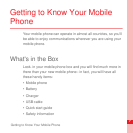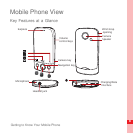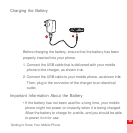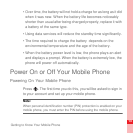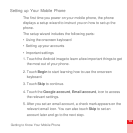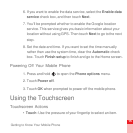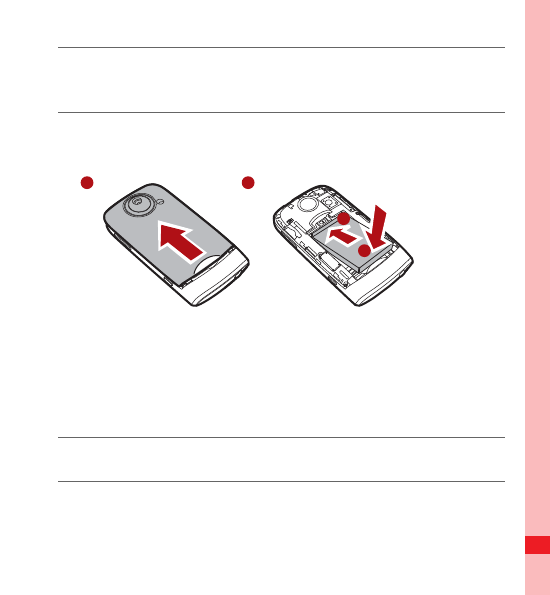
11
Getting to Know Your Mobile Phone
Note:
When inserting the SIM card, ensure that the golden contact faces
downward.
Installing the Battery
1. Remove the battery cover.
2. Insert the battery at a downward angle (a) and move it slightly
forward until it snaps into place at (b).
3. Replace the battery cover.
Note:
Ensure that the printed side of the battery faces upward.
2
1
b
a