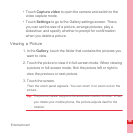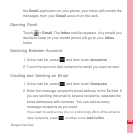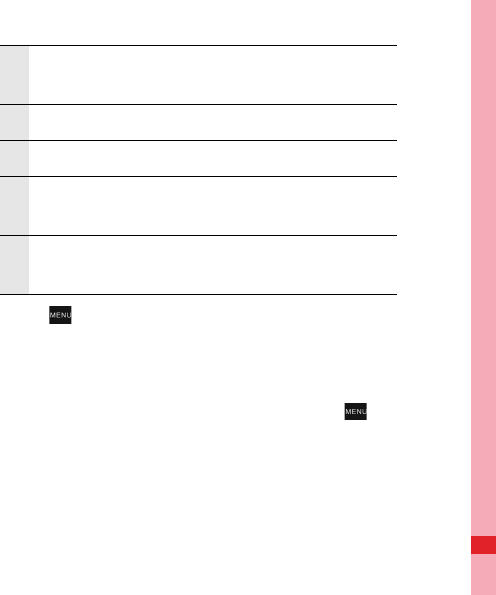
104
Entertainment
Press to display the operations panel and set more FM
Radio options.
Tuning the FM Radio
Open the FM Radio application, and then press to do the
following:
• Touch Inching tuning, then touch the tuning button to fine
tune the frequency at -0.05 MHz or +0.05 MHz intervals. Touch
4
Touch to switch between the headset and the
speaker.
5 Touch to view a list of all presets.
6 Touch to stop listening to the FM radio.
7
Flick left or right to search for the next lower or
next higher frequency FM channel.
8
Touch to search for the next FM channel at a
higher frequency.
MENU
key
MENU
key