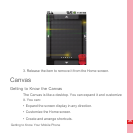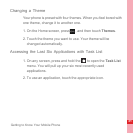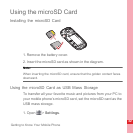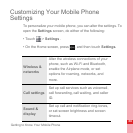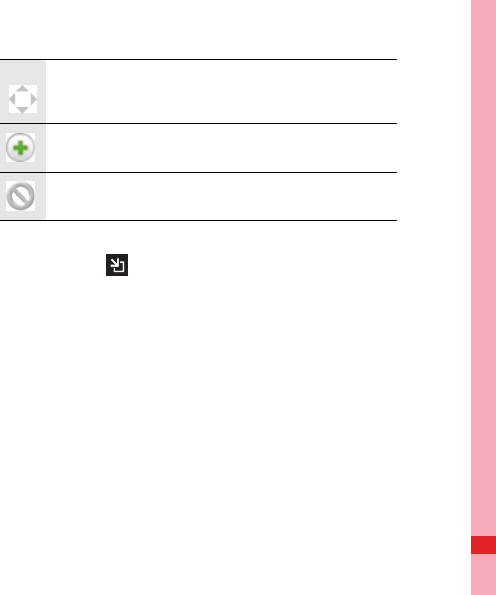
27
Getting to Know Your Mobile Phone
• To browse through a lot of items on the screen, press the OK
key or touch
on the Canvas.
• To browse on the zoom-out screen, flick vertically or
horizontally or press the Navigation key.
• To zoom in on a selected area, touch it or press the OK key.
• To switch to other screens, touch the screen and flick your
finger vertically or horizontally.
Move the item.
Expand the desktop.
The desktop cannot be expanded at this time.