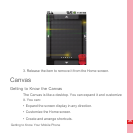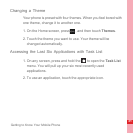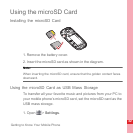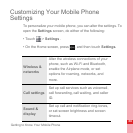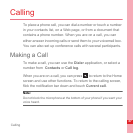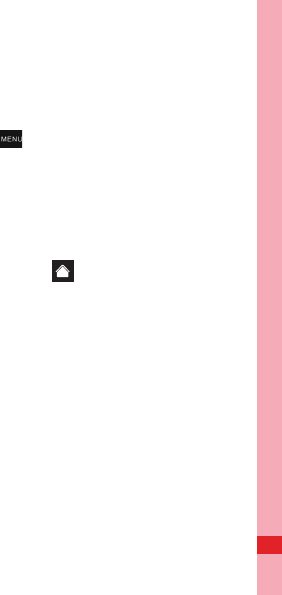
31
Getting to Know Your Mobile Phone
Changing a Theme
Your phone is preset with four themes. When you feel bored with
one theme, change it to another one.
1. On the Home screen, press , and then touch Themes.
2. Touch the theme you want to use. Your theme will be
changed automatically.
Accessing the Last Six Applications with Task List
1. On any screen, press and hold the to open the Task List
menu. You will pull up your six most recently used
applications.
2. To use an application, touch the appropriate icon.
MENU
key