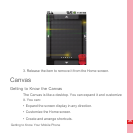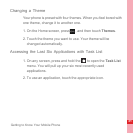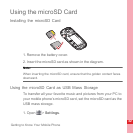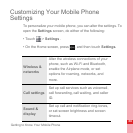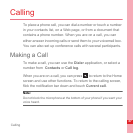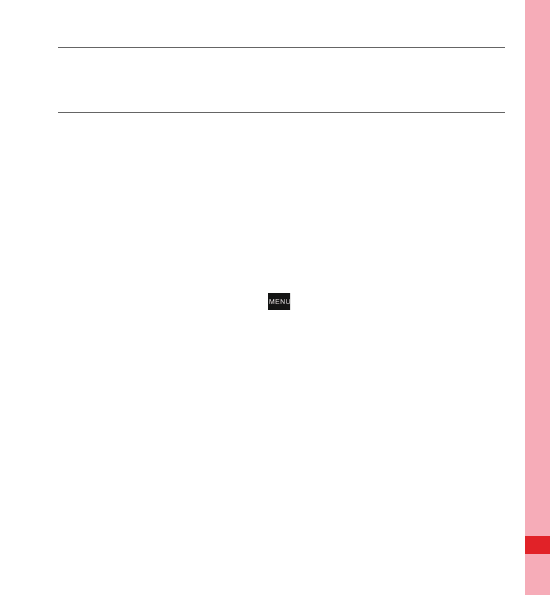
30
Getting to Know Your Mobile Phone
Note:
When the move mode is activated, the item magnifies and the phone
vibrates.
Renaming a Folder
1. Touch the folder to open it. Then touch and hold the title bar of
the folder to open the Rename folder dialog box.
2. Enter the new folder name, and then touch OK.
Changing the Wallpaper
1. On the Home screen, press , and then touch Wallpaper.
2. Do any of the following:
• Touch Pictures to select a picture and set it as the
wallpaper.
• Touch Wallpaper gallery to select a picture and set it as the
wallpaper.
• Touch Live wallpapers to select a picture and set it as the
wallpaper.
MENU
key