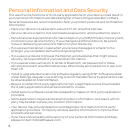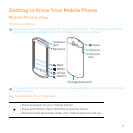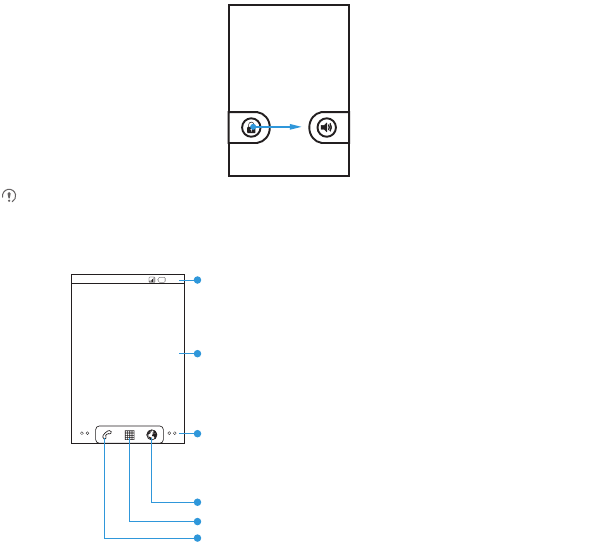
13
Getting to Know Your Mobile Phone
If you have set up a screen unlock pattern, you will be prompted to draw the
pattern on the screen to unlock it.
Home Screen
10:23
Touch to open the Phone application.
Touch to view all your applications.
Touch to open the Browser.
Notifications bar:
Displays the reminders and status icons of
your phone. Flick down to open the
notifications panel.
Display area:
Shows the operation and display areas of
your phone.
Screen switching dots:
Indicate the number of the screens on the
left or right. Touch the left or right dots to
switch between the screen.