59
11.2 Traffic Manager
Traffic Manager
allows you to enter the total amount of traffic included in your 2G/3G
monthly package and set traffic notification thresholds. When your traffic usage
reaches these thresholds, you will be notified.
11.2.1 Using Traffic Manager
When
Traffic Manager
is opened for the first time, it will request you to enter the
monthly traffic limit and notification thresholds.
1. On the Home screen, touch >
Traffic Manager
.
2. Enter the monthly traffic limit in the
Monthly package
field.
3. Touch
Next
.
4. Enter the notification thresholds in the
Set daily traffic reminder
and
Set monthly
traffic reminder
fields.
5. Touch
Finish
.
6. You can now view your data traffic in
Traffic statistics
.
You can modify the monthly traffic limit and notification thresholds in
Settings
.
11.3 All Backup
You can back up data using
All Backup
, which provides the following options:
Backup to SD
,
Restore from SD
, and
Quick Backup
.
11.3.1 Backing Up data by using Backup to SD
1. On the Home screen, touch >
All Backup
.
2. Touch
Backup to SD
.
3. Enter a file name in the
Filename:
field.
4. In the
Backup contents:
field, select the contents you want to back up.
5. Touch
Backup
to back up the selected data.
To cancel the backup, touch
Cancel
.


















