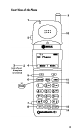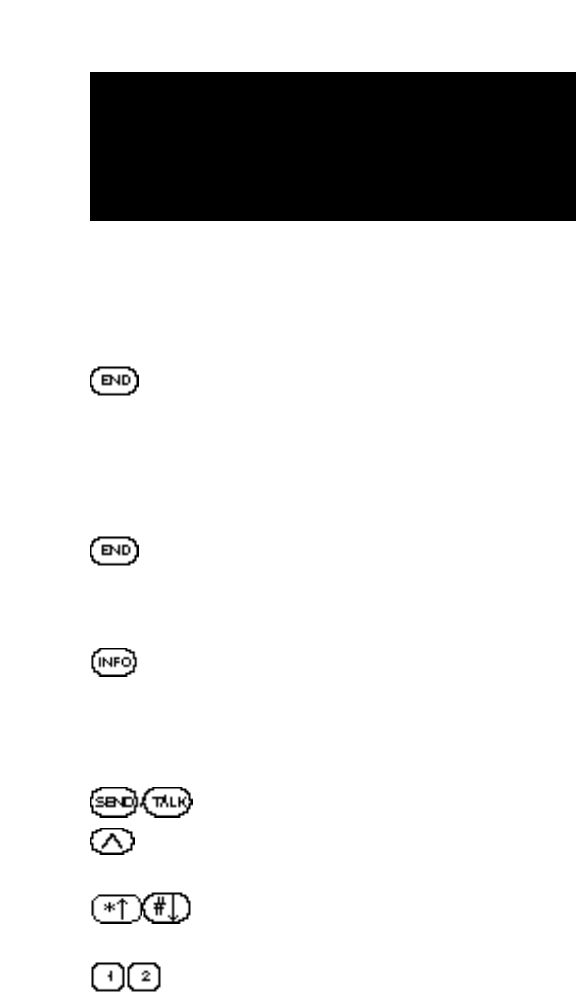
16
Function Keys
The following keys perform these functions when
pressed during most procedures:
Clears characters from the screen. Press
once to erase one digit or character.
Press and hold to erase all digits. When
in a menu, press once to go back one
level and press and hold to go back to
the standby display.
Disconnects a call. Also exits all the way
out of a menu back to the phone’s most
basic standby display without changing
the setting.
Provides hyphens, and hard or timed
pauses when programming a number in
memory; accesses special characters
when in text mode; and also provides
additional information and functions.
Places a call.
Left and right Smart Keys select
whatever option is directly above them.
Scrolls through phone book entries and
menu items.
... Enters numbers, characters, and
chooses menu items.
BASIC FUNCTIONS