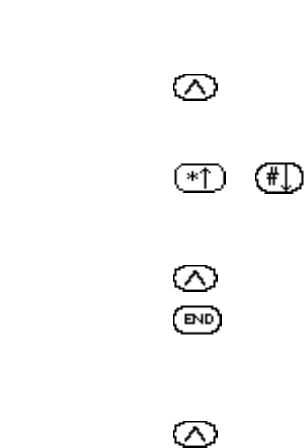
33
5. Press under [NEXT].
or
Press or to cycle through the possible
settings. A check mark indicates the current
option selection.
6. Press under [OK] to save the setting.
7. Press to cancel without saving.
Shortcut Menu Access Method
Each menu feature can also be quickly accessed by
pressing under [MENU] and the numbers on
the desired menu screen. For example, when the
shortcut is used, the phone displays the current
menu item setting.
Menu Item Descriptions
1 Volume
This allows you to adjust the ringer, key beep, and
earpiece volume.
1 Ringer Adjust ringer and new message
alert volume with the


















