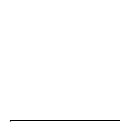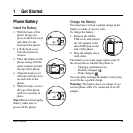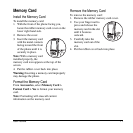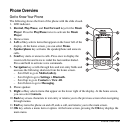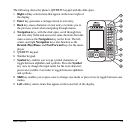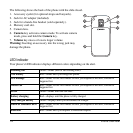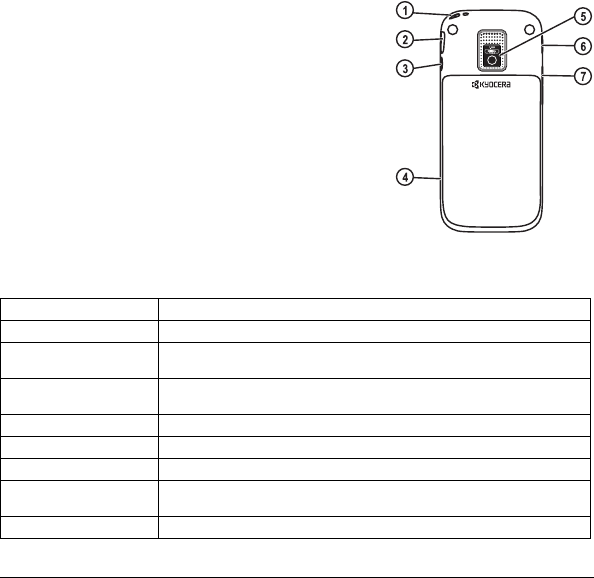
14 Phone Overview
The following shows the back of the phone with the slide closed.
1. Accessory eyelet (for optional straps and lanyards).
2. Jack for AC adapter (included).
3. Jack for a hands-free headset (sold separately).
4. Memory card slot.
5. Camera lens.
6.
Camera
key activates camera mode. To activate camera
mode, press and hold the
Camera
key.
7.
Volume
key raises or lowers ringer volume.
Warning:
Inserting an accessory into the wrong jack may
damage the phone.
LED Indicator
Your phone’s LED indicator displays different colors depending on the alert.
Incoming call
Green—blinks (not for call waiting calls).
Low battery
Red—blinks until you charge the phone.
New message
Red—blinks for the first minute or until you respond to the alert, whichever
happens first.
Missed call
Red—blinks for the first minute or until you respond to the alert, whichever
happens first.
In call
Green—blinks until the call ends.
Battery charging
Red—displays until the phone is fully charged.
Fully charged battery
Green—displays until you disconnect the charger.
Alarm or scheduler alert
Red—blinks for the first minute or until you respond to the alert, whichever
happens first.
Bluetooth
Red—blinks until you respond to Bluetooth request.