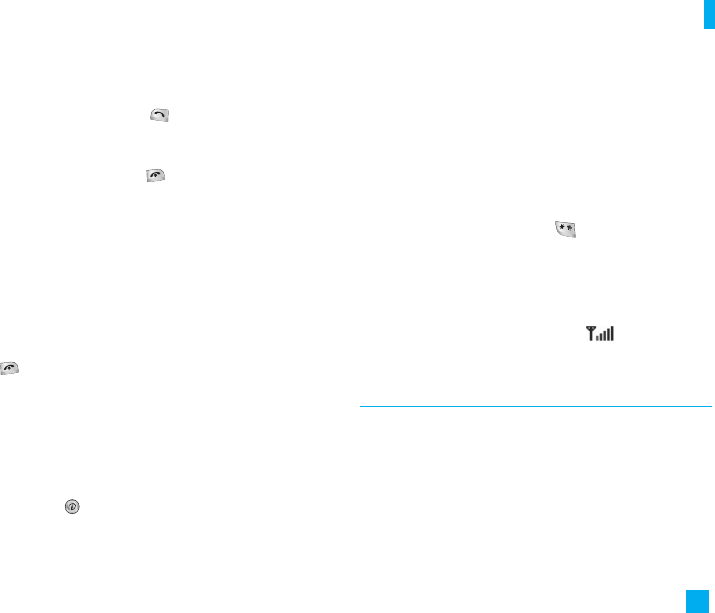23
General Functions
1. Open the flip and press the key or the left soft
key to answer an incoming call. If the Any Key menu
option (Menu 9.3.2) has been set, any key press will
answer a call except for the key or the right soft key.
n Notice
]
To reject an incoming call, press and hold the side keys
on the left side of the phone without opening the flip.
]
If the Answer Mode menu option (Menu 9.3.2) is set to
flip open, you do not need to press any key. You can
answer the call simply by opening the flip.
2. End the call by closing the phone or pressing
the key.
n Notice
You can answer a call while using the Address
Book or other menu features.
Using the Speakerphone
You can use the integrated Speakerphone during a call
by pressing the key . The loudspeaker is
automatically deactivated when you end the call.
n Warning Due to higher volume levels, don’t place the
phone near your ear while the speakerphone
is enabled.
Vibrate Mode (Quick)
When the flip is opened, Vibrate Mode can be
activated by holding down the key.
Signal Strength
If you are inside a building, being near a window may
give you better reception. You can see the strength of
your signal by the signal indicator ( ) on your
phone’s display screen.
Entering Text
You can enter alphanumeric characters by using the
phone’s keypad. For example, storing names in the
Address Book, writing a message and creating scheduling
events in the calendar all require entering text.
The following text input methods are available in the
phone.