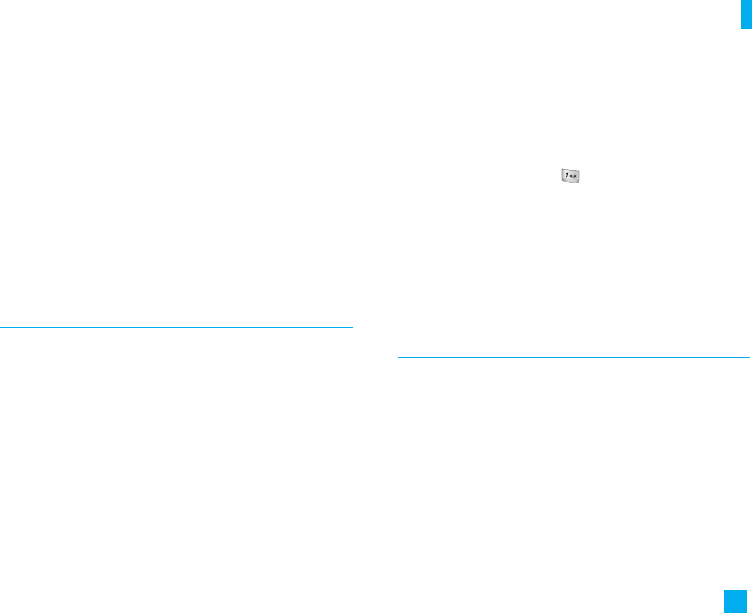41
Messaging
• Off: Defers downloading messages.
]
Message Center URL: Enter the address of an MMS
server to use the MMS service.
]
Access Point: For further details, see page 46.
n Note
During MMS receive mode, there will be a red
arrow icon in the upper right corner of the stand-
by screen. WAP and MMS menus will not be
accessible.
Voice Mail Menu 2.3
This menu provides you with a quick way of accessing
your voice mailbox (if provided by your network).
Before using this feature, you must enter the voice
server number obtained from your service provider.
When a new voicemail is received, the symbol will be
displayed on the screen. Please check with your
network service provider for details of their service in
order to configure the handset accordingly.
Listen To Voice Mail (Menu 2.3.1)
Before using this feature, you must enter the voice
server number obtained from your service provider.
You can then select this option and press the OK soft
key to listen to your messages.
You can quickly connect to the first voice server by
pressing and holding the key in Idle Mode.
Voice Mailbox Number (Menu 2.3.2)
Allows you to change the voice mail server number, if
necessary.
n Note Voice Mail is a network feature. Please contact
your service provider for further details.
Download Messages Menu 2.4
Inbox
(Menu 2.4.1)
You can order push messages from WAP service
providers. Push messages are notifications of, for
example, news headlines and they may contain a text
message or address of a WAP service. For availability
and subscription, contact your WAP service provider.
Service providers can update an existing push
message every time a new push message is received.
Messages can be updated even if you have moved