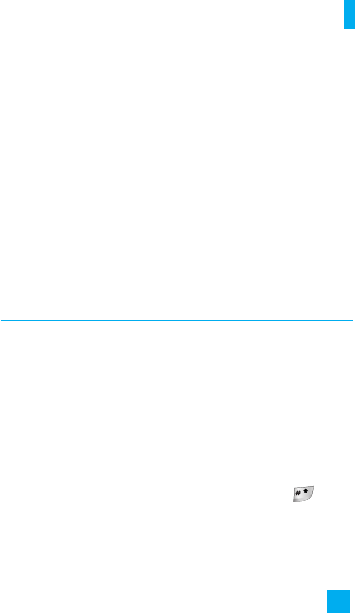53
n Note Schedule editing options are available only after
an initial appointment has been entered into your
calendar. If an entry has been made, then a
calendar icon appears on the idle display on the
date of the appointment, and, when viewing the
calendar, a date with appointments is highlighted
or shaded differently from dates with no
appointments.
]
View: Press the left soft key [Options] to delete or
edit the note you selected.
]
Edit: Allows you to edit the schedule.
]
Delete: Allows you to delete the schedule.
]
Add New: You can edit maximum of 30 characters
and create up to 30 notes.
]
Calendar: Allows you to consult the calendar.
]
Scheduler Tone: The phone can sound an alarm tone
when the scheduled date for an event has been
reached with this option.
]
View All Schedules: Shows the notes that are set for
all days. Use the up / down navigation keys to
browse through the note lists. You can use the menu
by press the left soft key [Options].
]
Go To Date: Allows you to jump to a specific date.
]
Delete Past: Delete past schedule event that has
already been notified.
]
Delete All: Delete all schedules. You are asked to
confirm your action.
n Note
You can see Edit, Delete,View all schedules,
Delete past and Delete all menus dependent on
setting of the schedule.
Calculator Menu 7.3
Using this feature, you can use the phone as a
calculator. The calculator provides the basic
arithmetic functions: addition, subtraction,
multiplication and division.
Using the Calculator
1. Enter the first number using the numeric keys.
n Notice
To make a number negative, press the
(minus symbol) key prior to entering a number.
2. Use the navigation keys to select a sign for
calculation.
Tools