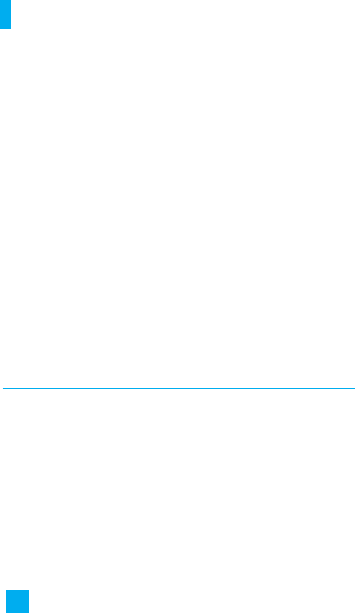
42
Messaging
them to another folder. Push messages expire and they
are deleted automatically.
]
Information: Shows the information of received push
messages.
]
Load: Allows you to connect to a specific site using
the information in the received push message.
]
Delete: Deletes the selected push message.
Receive (Menu 2.4.2)
You can set the option whether you will receive the
message or not.
Info Service Menu 2.5
Info service messages are text messages sent by the
network to GSM phone users. They provide general
information such as weather reports, traffic news, taxis,
pharmacies, and stock prices. Each type of information is
associated with a number, which can be obtained from
the service provider. When you receive an info service
message, a popup message will indicate a new message
receipt or the info service message will be displayed
directly. In standby mode, the following options are
available when viewing the info service message.
Receive (Menu 2.5.1)
Enables or disables the reception of broadcast messages.
Inbox (Menu 2.5.2)
The list of received broadcast messages can be
searched and the contents viewed.
Topics (Menu 2.5.3)
To create new topics, press the left soft key [Select]
and then select the new topics menu by pressing the
left soft key [Options].
You can Deactivate, Edit, Delete and Add New topics
by pressing the left soft key [Select].
Alert (Menu 2.5.4)
Alert menu allows you to choose whether to be
alerted for new message
Auto Display (Menu 2.5.5)
This option will automatically display all broadcast
messages received. Scroll through the messages
using the up/down navigation keys.


















