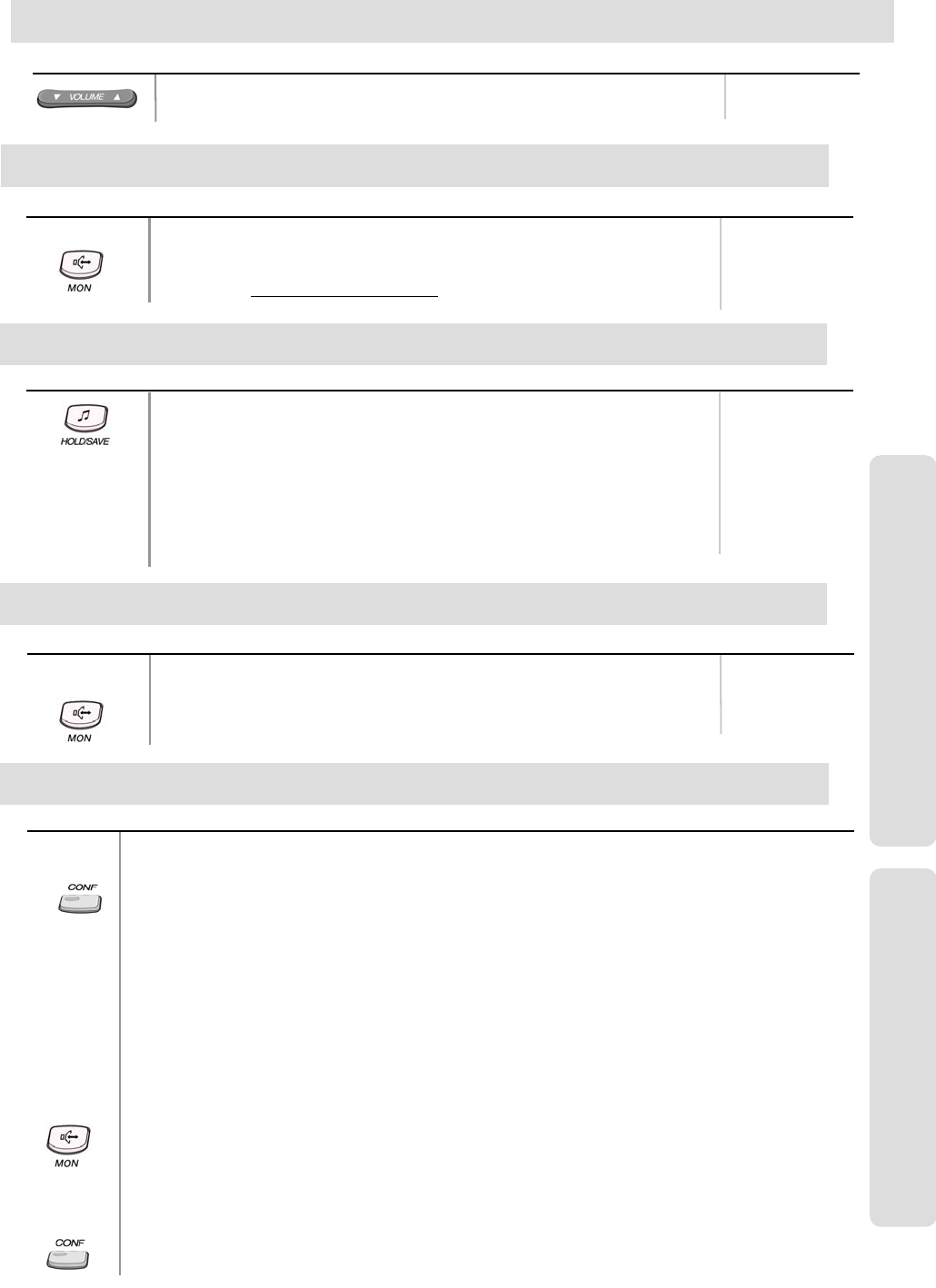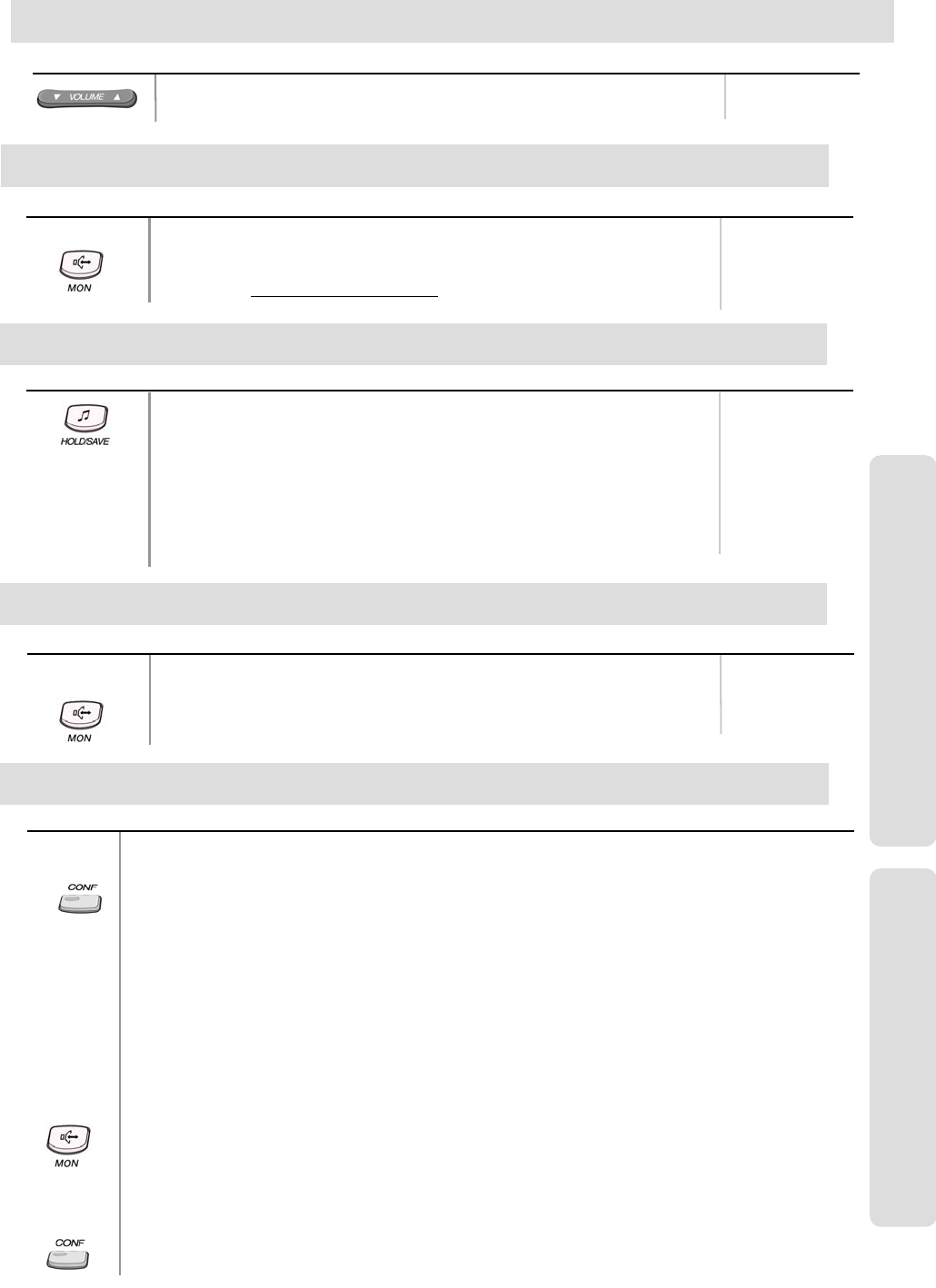
● aria 186/ 100/ 34E - DIGITAL KEY TELEPHONE SYSTEM USER GUIDE
18
Button Procedures
● When bell rings, press VOLUME (▲/▼) button to control
ring volume.
Range
Ring Volume Control
Intercom Features
Button
Procedures
To make an intercom group call,
● Lift handset or press MON button.
● Dial the intercom group number.
ICM. Group No.
186 : 9700 ~ 9729
100 : 9700 ~ 9714
34E : 9700 ~ 9707
Placing an Intercom Group Call
Placing a CO Call on Hold
Button Procedures
● Press HOLD/SAVE button.
- Once for system hold
- Twice for exclusive hold
Reverse if hold preference is programmed to system hold.
● Press HOLD/SAVE button
To retrieve the call,
● Lift handset and press flashing outside line button.
Range
System Features
Range
Group Call Pick-up
Button Procedures
You should be in the same pick-up group as ringing phone.
● You hear an unattended phone ringing.
● Lift handset or press MON button.
● Dial *1
Conference
Button Procedures
Range
To establish a conference,
● Call desired party. (internal or outside)
● Press CONF button. (CONF button is lighting and the called party is put on hold.)
● Call the next party.
● Press CONF button twice. (once if adding additional parties), Conference is established.
Re-entering a conference,
● Lift handset or press MON button, Press CONF button.
To drop an outside party, (You should be active in the conference.)
● Press outside line of party you wish to drop, Hang up or press MON button.
To terminate the conference,
● Hang up or, press CONF button if unsupervised.
To add another party in the conference,
● Press CONF button.
● Call the next party.
● Press CONF button twice.
To exit a conference (unsupervised),
● Press CONF button in the supervisor station and hang up. Other parties are still connected.