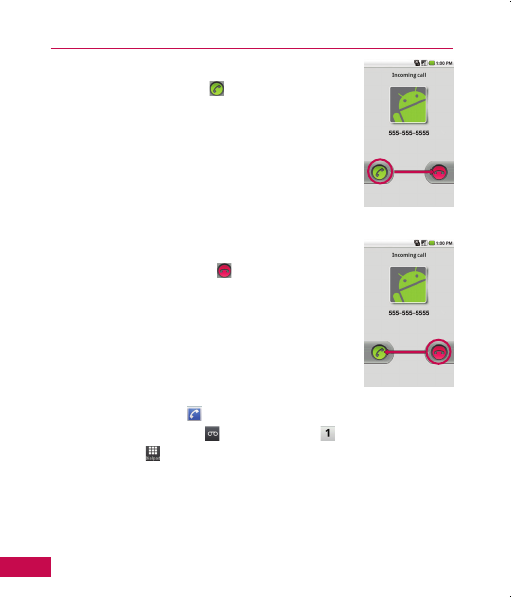
26
Calling & Contacts
To answer a call
• Drag the green
Call
button to the right.
If you were already on a call, the first call is placed on
hold while you answer the new call.
To decline a call and divert it to voicemail
• Drag the red
Decline
button to the left.
The caller is sent directly to your voicemail box to leave
a message.
• To silence the ringer, press the
Down Volume Key
.
To set up your voice mail
1.
Touch the
Phone
icon
on the Home screen or in the Launch screen.
2.
Touch the
Voicemail Key
or touch and hold .
3.
Touch
Dialpad
so you can enter numbers.
4.
Follow the setup tutorial.
5.
Select a password.
6.
Record a voice signature and greetings for your Voice Mailbox.
US740GSG(eng).indd 26 2010.10.12 10:39:30 AM


















