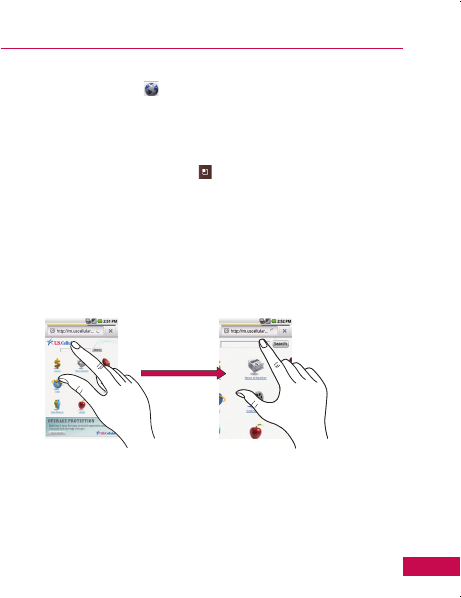
35
Browser
To open Browser
• Touch the
Browser
icon on the Home screen or in the Launch
screen.
To go to a webpage
1.
Touch the URL field at the top of the Browser screen. If the URL field
isn’t visible, press the
Menu Key
.
2.
Enter the address (URL) of the webpage.
As you enter the address, Google web search will suggest webpages
and queries.
3.
Touch a suggestion or finish entering the address and touch
Go
.
NOTES:
•
To zoom in or out on a webpage, double-tap on the section of the webpage you want to
view. To zoom back out, double-tap the screen again. Or, simply pinch to zoom in or out on
the screen.
•
You may not be able to zoom in/out on webpages designed for mobile devices.
US740GSG(eng).indd 35 2010.10.12 10:39:38 AM


















