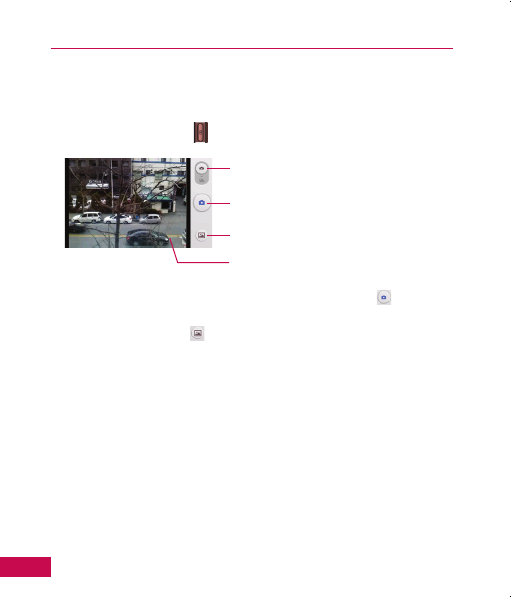
36
Camera
You can take pictures and shoot videos with Camera.
NOTE:
Insert a microSD card to use the camera and other multimedia features.
To take and share a picture
1.
Press the
Camera Key
located on the right side of the phone.
2.
Frame your subject on screen and touch the Shutter icon
to take the
picture.
3.
Touch the
Gallery
icon
to view your image gallery.
4.
Touch the picture to open it.
5.
Touch
Menu
>
Share
.
6.
Touch the application you want to use to share the selected picture.
The application you selected opens with the picture (or a link) attached.
Follow the instructions to complete sharing.
Drag to switch between Camera
and Video modes.
Touch to take a picture, or to
begin/stop recording a video.
Touch to access the Gallery.
Touch to display a settings menu.
US740GSG(eng).indd 36 2010.10.12 10:39:39 AM


















