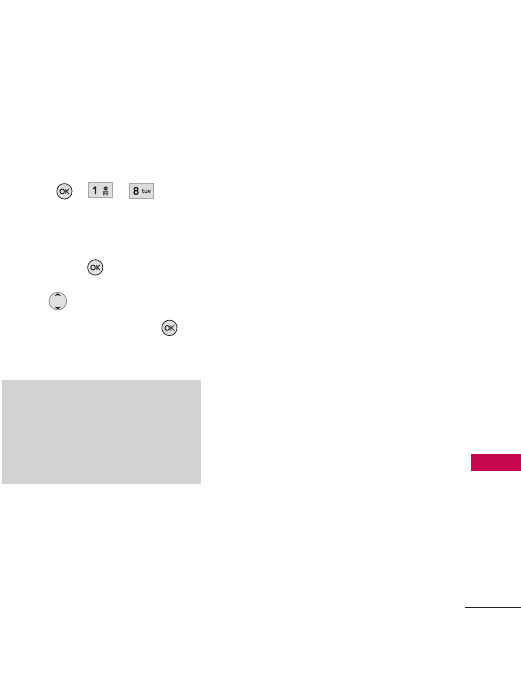
37
8. Settings
Allows you to configure 9 settings
for received messages.
1. Press , , .
2.
Select All Messages/ Te x t
Message/ Picture Message
then press .
3. Use to highlight one of
the settings and press to
select it.
Message Settings Sub-Menu
Descriptions
1. Auto Save (Auto Save/
Prompt/ Do Not Save)
With this feature on, messages
are automatically saved in
Sent when transmitted.
2. Auto Delete (On/ Off)
With this feature on, read
messages are automatically
deleted when you exceed the
storage limit.
3. Entry Mode
Allows you to select the
default input method
including T9Word, Abc and
12 3 .
4. Signature (On/ Off/ Edit)
Allows you to make/edit a
signature to automatically
send with your messages.
Note
Use Update Existing to add another
phone number to a contact already
stored in memory.
AX380_Eng_100.qxd 6/27/07 10:43 AM Page 37


















