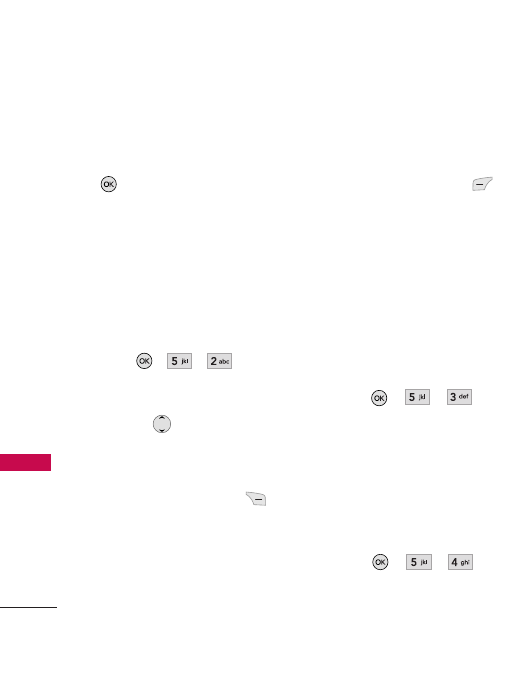
Contacts
48
Contacts
3. Select the information you
want.
4. Enter the number, then press
.
5. Continue saving the entry as
necessary.
2. Contact List
Allows you to view your Contacts
list.
1. Press , , .
2. Options from here:
●
Press to scroll through
your Contacts
alphabetically.
●
Press Right Soft Key
Options
to select one of
the following:
Send Message
/
Delete
/
Edit
/
Delete All
/
Send via
Bluetooth/ Set(Remove)
Speed Dial/ Set
As(Remove) My Circle
●
Press Left Soft Key
New
to store new contact
information.
3. My Circle
Allows you to assign some of
your Contacts as your favorites,
which you can quickly send
messages.
1. Press , , .
4. Groups
Allows you to view your grouped
Contacts, add a new group,
change the name of a group, or
delete a whole group.
1. Press , , .
2. Options from here:
AX380_Eng_100.qxd 6/27/07 10:43 AM Page 48


















