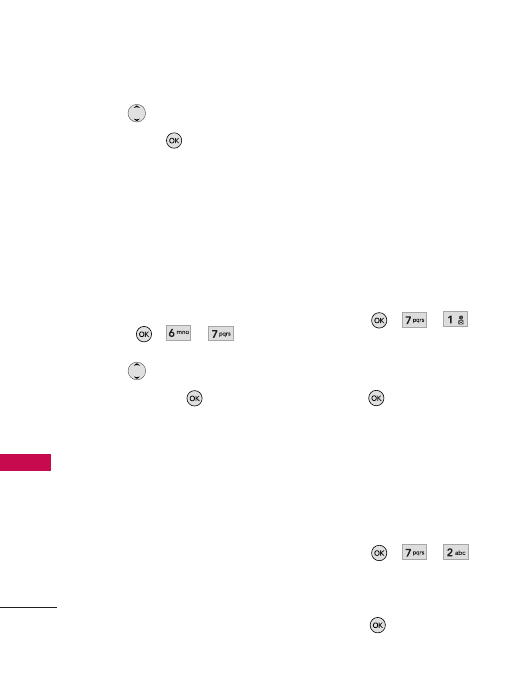
Recent Calls/My Media
52
Recent Calls/My Media
2. Use to highlight a call list,
then press .
Last Call
/
Home Calls
/
Roam
Calls
/
All Calls
7. Data Counter
Allows you to view the list of
received and transmitted data
calls.
1. Press , , .
2. Use to highlight a data call
list, then press .
Received Data
/
Sent Data
/
All Data
My Media
This menu allows you to use a
wide variety of images, sounds,
and more.
1. Image
Allows you to select images to
customize your phone's Main
Screen, Front Screen, or Picture ID.
1. Press , , .
2. Select
Camera Gallery
/
Downloaded
/
Default
then
press .
3. Select the image you want to
display.
2. Video
Allows you to choose video clips.
1. Press , , .
2.
Select Video
Gallery/Downloaded
then
press .
AX380_Eng_100.qxd 6/27/07 10:43 AM Page 52


















