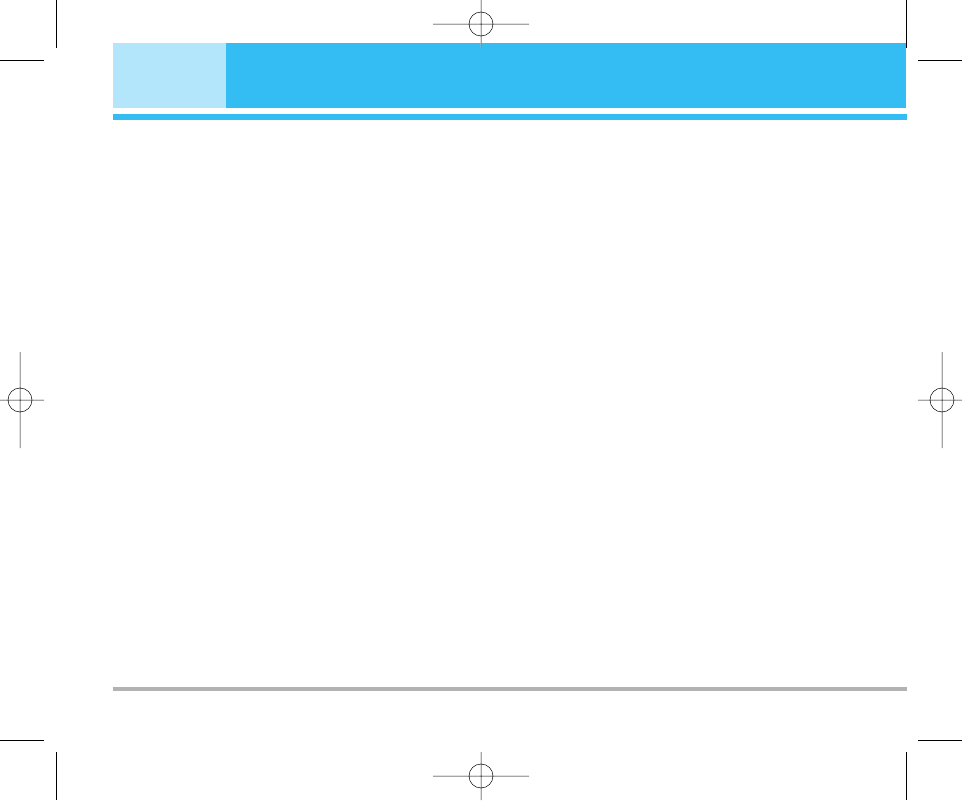
Multimedia message [Menu 5-2]
!Note
This function can be used only if it is supported by your network
service provider. Only phones that offer compatible multimedia
message features can receive and display multimedia messages.
A multimedia message can contain text, sound and
picture. Each contain including media object, sound and
picture, the maximum size can not exceed 90 KB, also the
phone supports multimedia messages that are total up to
100 KB in size. If the maximum size is exceeded, the phone
may not be able to receive the message. Depending on
the network, you may receive a text message that
includes an Internet address where you can view the
multimedia message.
• Multimedia messaging supports the following formats:
– Picture: GIF, BMP and JPEG.
– Sound: MIDI (SP-MIDI), AMR , iMelody audio and
monophonic ringing tones.
• The phone does not necessarily support all variations of
the aforementioned file formats. If a received message
contains any unsupported elements, they may be
replaced with the file name and the test Object format
not supported.
Write message [Menu 5-2-1]
• For detail information about how to write text in the
phone, see also “Writing Text” on page 23.
• To enter a name from the contacts, press Edit and
select Add number or Add E-mail then search insert
desired number and email.
• Scroll to
Edit content, press Edit enter Option list of
multimedia message writing message. You can select
Add text, Add image, Add audio, Add attachment and
Templates.
• To insert a file in the message, scroll to Add attachment
option then press OK. Press Open to link a specific
folder in File manager and scroll to the desired file,
press OK and Done. An attached file is indicated with
the file name in the message.
• The handset supports the sending and receiving of
multimedia message that contain several pages (slides).
Each slide can contain text, one image and one sound
clip.
• The phone allows you to use templates insert into the
message when you write. In the editor screen, scroll to
Edit content, press Edit enter Option list of multimedia
message writing message and select Templates. You
can chose templates from the list.
42
C2500
Messages [Menu 5]


















