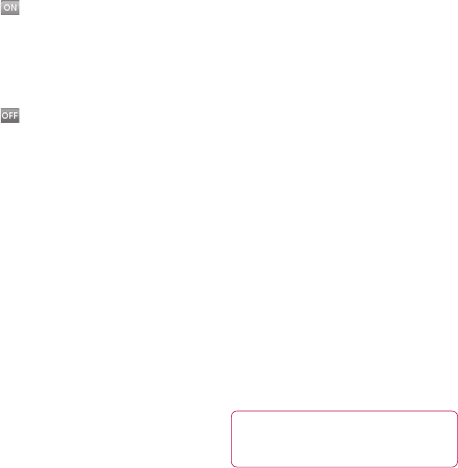
LG GR501
|
User Guide96
• : You cannot make (or
receive) any calls, including
emergency calls, or use other
features that require network
coverage.
•
: Deactivates Flight Mode
and reestablishes your wireless
connections.
Auto Rotation
Select whether you want the
phone to rotate automatically
(for example, from Portrait to
Landscape Mode). Please note that
the phone may not always rotate,
depending on what function is
currently running.
Security
Various codes and passwords
protect the features and settings of
your phone. They are described in
the following sections.
•
Phone lock: You can use
a security code to avoid
unauthorized use of your
phone. If you set phone lock
to When Power On, the phone
will request a security code
whenever you turn the phone
on. If you set the phone lock to
When SIM Changed, your phone
will request a security code only
when you change your SIM Card.
If you set the phone lock to Lock
Phone Now, your phone will be
immediately locked.
TIP! The default number for
phone lock is 0000.
Settings


















