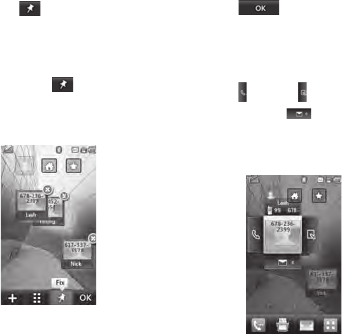
39
Note: Touch , and the contact
will have a slight shadow around
it. If you slightly shake or move the
phone, the contacts will float on
the screen. Touch
again and
the contacts will be fixed and not
change with the phone’s status.
• Touch to finish editing
the Contacts on the screen. To
access your Contacts, simply
touch their corresponding icons.
Touch
to call, to send a
message, and to check
messages received from that
person.
• If you want to edit a contact,
touch and hold the contact or
the margin of the screen. It will
change to the Edit screen.


















