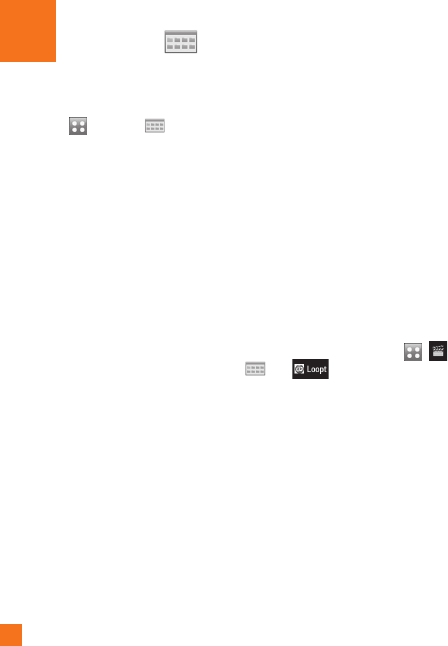
72
Applications
To launch Applications while in the Standby
screen, touch and select in the
Entertainment tab.
This menu displays the list of Java (J2ME)
applications downloaded and installed on
the phone. The applications can be opened,
deleted within the Application menu. To see
an application’s available information section,
touch the information icon.
Shop Applications
This menu option connects to AT&T’s
application download site. This allows you
to download the various applications by
connecting to the AppCenter.
Browser
This menu option allows you to use the
alternative WAP browser.
Loopt
Loopt shows you where friends are located
and what they are doing via detailed,
interactive maps on their phones. Loopt
helps friends connect on the fly and navigate
their social lives by orienting them to
people, places, and events. You can also
share location updates, geo-tagged photos,
and comments with friends in their mobile
address book or on online social networks,
communities, and blogs.
To access Loopt
From the standby screen, touch
, ,
, and .
Mobile Banking
This application provides easy access to your
banking account from your phone, where you
can view your account balances and history,
transfer funds, receive and pay bills and more.
If your bank is not on the Featured Providers
list, be sure to search using the Search All
option. If your banking institution doesn’t
currently participate, check back frequently as
new banks are joining all the time.


















