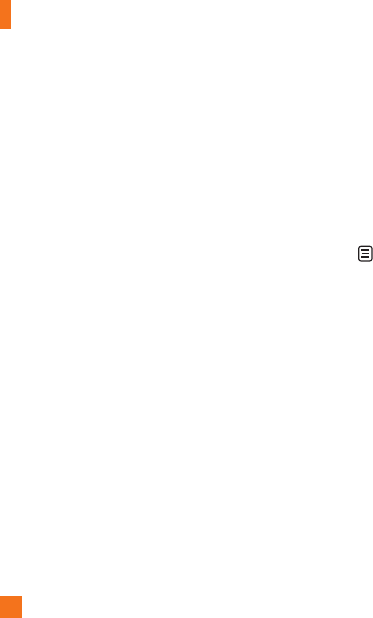
Tools and Settings
90
- Cancel: Go back to the main Voice
Command menu.
- Exit: Exits Voice Command.
2. Listen Voicemail: This command is
activated when the user says the words
"Listen Voicemail". The user will then be
automatically connected to Voicemail.
3. Missed Calls: This command is activated
when the user says the words "Missed
Calls". The mobile phone presents the
missed call lists.
• Commands available to user
- Yes: Make the phone call.
- No/Next: Moves to the next missed call
list.
- Cancel: Go back to the main Voice
Command menu.
- Exit: Exits Voice Command.
4. Messages: This command is activated
when the user says the word "Messages".
The phone displays details of unread SMS
or MMS messages.
5. Time & Date: This command is activated
when the user says the words "time and
date". The phone displays the current local
time and date.
6. Play or Playlist: This comment is
activated when the user says the words
“Play” or “Playlist”. The phone plays all
songs in the music list.
The Voice Command function also has options
accessible by pressing
when in the Voice
Command screen. The following options are
available:
• Mode
- Speed: Voice Command is abbreviated.
- Normal: Voice Command is played
normally.


















