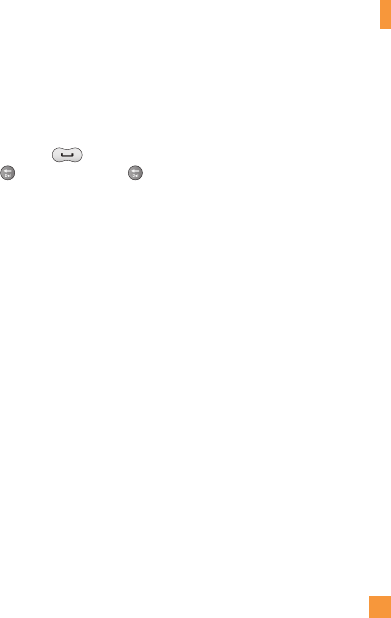
17
General Functions
ABC Mode
Use the Qwerty keys to enter your text.
1. Press key labeled with the required letter.
2. To insert a space, press
. To delete
letters, press . Press and hold down
to erase the entire text entry.
123 Mode (Numbers Mode)
Using the 123 mode allows you to enter
numbers using one key press per number.
To change to 123 mode in a text entry field,
press left soft key [Options], select Text Entry
Mode and then 123 Mode.
T9 Dictionary
The T9 Dictionary is a feature that allows
the user to add any unique or personal
words to the T9 standard language database
used when you use the Word Correction
feature (located in the Options > Text Entry
Settings menu). The T9 Dictionary function
can be selected from the Text Entry Settings
in the Options menu.
Within the T9 Dictionary function, you can
add, modify, delete or reset personal words.
n
Note
You can select a different T9 language from the
same Options menu. By default, T9 and Word
Correction are not enabled on your phone.


















