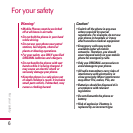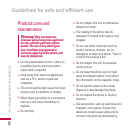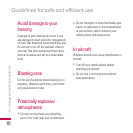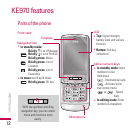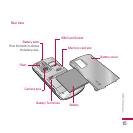Parts of the phone
Front view
KE970 features
KE970 features
12
;IQ[QM
Alpha numeric keys
v
In standby mode: Input
numbers to dial
Hold down
- International calls
- Activate Voice
mail centre menu
to - Speed
dials
v
In editing mode: Enter
numbers & characters
LCD
v
Top: Signal strength,
battery level and various
function
v
Bottom: Soft key
indications
Navigation key
v
In standby mode:
Briefly
qq
:
List of Message
Briefly
rr
: List of Profiles
Briefly press: Menu
Briefly press: List of
Contacts
Briefly press: List of
Favourites
v
In menu: scroll up & down
Briefly press: OK key
Earpiece
Microphone
With the up/down scrolling
navigation key, you can select
menu and functions more
easily.