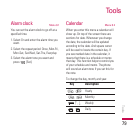Others
Menu 7.5
Show the list of files in My media\Others
in the Multimedia memory.
Note
v
When you connect the phone with
a PC via Bluetooth, you can both
send and receive files to the
Music and Video folders. You can
copy any file type to the Others.
You can only receive files from the
Photos, Sounds, and Images
folders. You can only view or play
files in the Others folder if the file
types are supported. When
connecting with a PC via USB
cable you will only see the
following folders in the internal
memory: Images, Sounds, Videos,
and Others. You can see all
folders in the external memory.
Note
v
You may send files via Bluetooth
only if they are stored in the
phone memory, not on the
memory card. To send files from
the external memory you must
first copy it to the internal phone
memory.
My stuff
My stuff
76