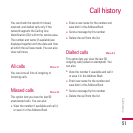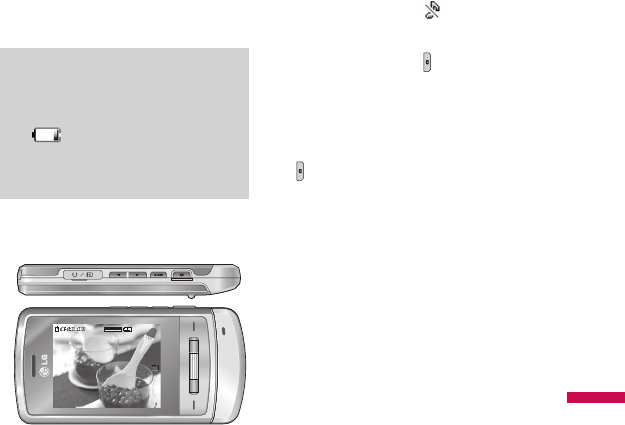
Camera
Menu 3.2
Using the camera module built in your
phone, you can take pictures or record
videos. Additionally, you can send photos
to other people and select photos as
wallpaper.
For your convenience, rotate phone as
shown below when taking picture.
1
/
2
Zoom in/Zoom out
3
Camera
Shutter sound or video recording sound is
omitted even when setting mode,
including manner mode .
• To take a picture
Hold down the camera button. The
camera will be ready to use and you may
want to rotate the screen into a horizontal
position.
- To take clear pictures, press the camera
button while holding the camera
without any movement.
- Appropriately adjust distance to the
object that you want take a picture of
(more than 50 cm).
- Handle carefully since the camera is
vunerable to shock and use a soft cloth
when cleaning the camera lens.
- Do not disassemble or modify the camera
as this may lead to fire or malfunctioning.
Multimedia
47
Note
v
When using the camera, power
consumption increases. If this icon
appears on the wallpaper,
indicating low battery, recharge the
battery before use.
12 3
Album
Options
Album
Options