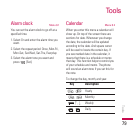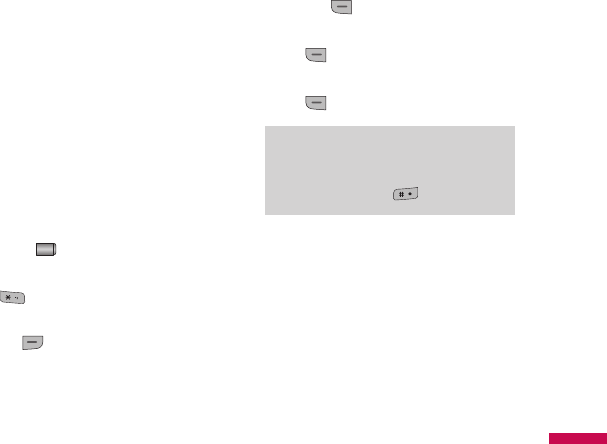
Calculator
Menu 8.3
This contains the standard functions such
as +, -, x,
n
: Addition, Subtraction,
Multiplication, and Division.
Furthermore, you can use the various
function of calculator such as +/-, sin, cos,
tan, log, ln, exp, sqrt, deg, rad.
1. Input the numbers by pressing numeric
keys.
2. Use a navigation key to select a sign for
calculation.
3. Then input the numbers.
4. Press key to view the result.
5. To input the decimal number, press
key.
6. To end Calculator, press the right soft
key [Back].
Memo
Menu 8.4
1. Select the Memo by pressing the left
soft key [OK].
2. If the entry is empty, press the left soft
key [New].
3. Input the memo and then press left soft
key [Options] > [Save].
Tools
81
Note
v
If you want to change the text input
mode, press the in order.