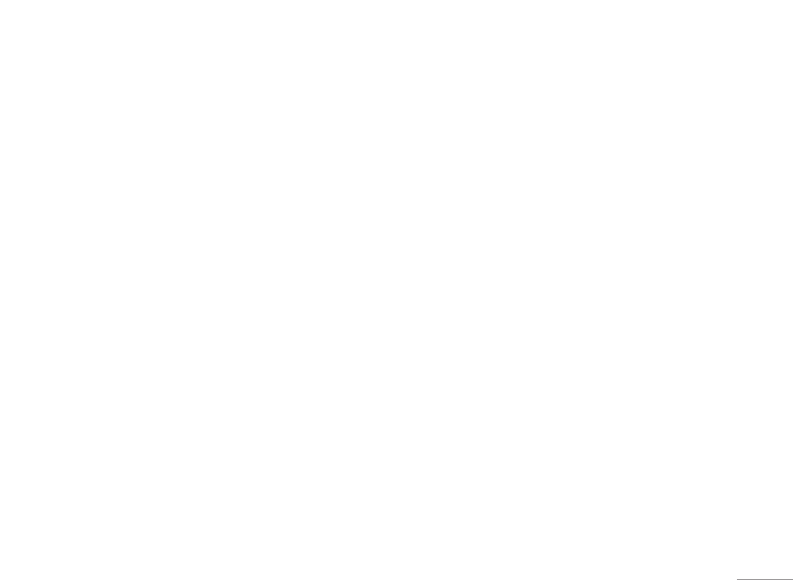
39
• Loud speaker: Allows you to speaker out the radio
program.
• Record: Allows you to record your favor program.
• Append: Allows you to resume the file you have
recorded and continue to record at the same file.
• File list: Allows you to listen the radio program you
have recorded.
! Note
You have to plug-in the earphone in order to use the FM
radio.
Schedule FM record [Menu 4-10]
This phone allows you to pre-schedule programs from
FM radio. You are able to record 4 programs according
to your personal setting. The option of settings
including: to turn on/off recording, to set up time period
of pre-scheduling, to record Days/Weekly/Monthly/
Once/Everyday, to set up channel by listing or manually
inputting and to set up file format and storage.
! Note
You must inset headset as the antenna when setting to pre-
schedule radio channel.
| Multimedia


















