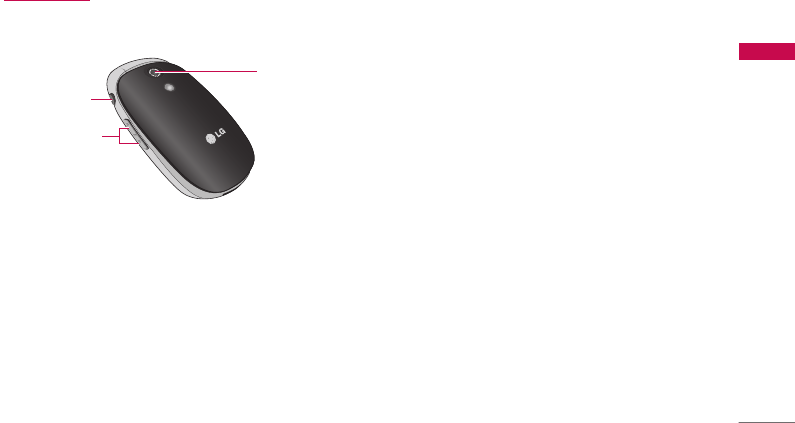
KG220 features
11
KG220 features
Parts of the phone
Front view
1. Headset jack
]
Connect a headset here.
2. Up/down side keys
]
Controls the volume of keypad tone in standby
mode with the clamshell open.
]
Controls the earpiece volume during a phone call.
3. Camera lens
Note
]
Dirt on the camera lens could affect the image quality.
2. Up/down side
keys
1. Headset jack
3. Camera lens
KG220 AUS(Optus)_0523 2006.5.24 1:58 PM Page 11


















