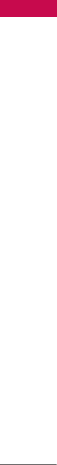
Band selection
(Menu 9.5.2)
EGSM/DCS
(Menu 9.5.2.1)
According to depending on Network situation, you
can select EGSM/DCS.
PCS only
(Menu 9.5.2.2)
According to depending on Network situation, you
can select PCS only.
GPRS setting Menu 9.6
You can set the GPRS service depending on various
situations.
Switch on
(Menu 9.6.1)
If you select
Power on
and you are in a network that
supports GPRS, the phone registers to the GPRS
network and sending short messages will be done via
GPRS. Also, starting an active packet data
connection, for example, to send and receive a
multimedia message is quicker.
When needed
(Menu 9.6.2)
If you select
When needed
, the phone will use a
GPRS connection only if you start an application or
action that needs it. The GPRS connection is closed
after it is no longer required by any application.
Reset settings Menu 9.7
You can initialise all factory defaults. You will need
the Security code to activate this function.
Memory status Menu 9.8
You can check the status of memory in use.
66
Settings
Settings
KG220 AUS(Optus)_0523 2006.5.24 1:59 PM Page 66


















