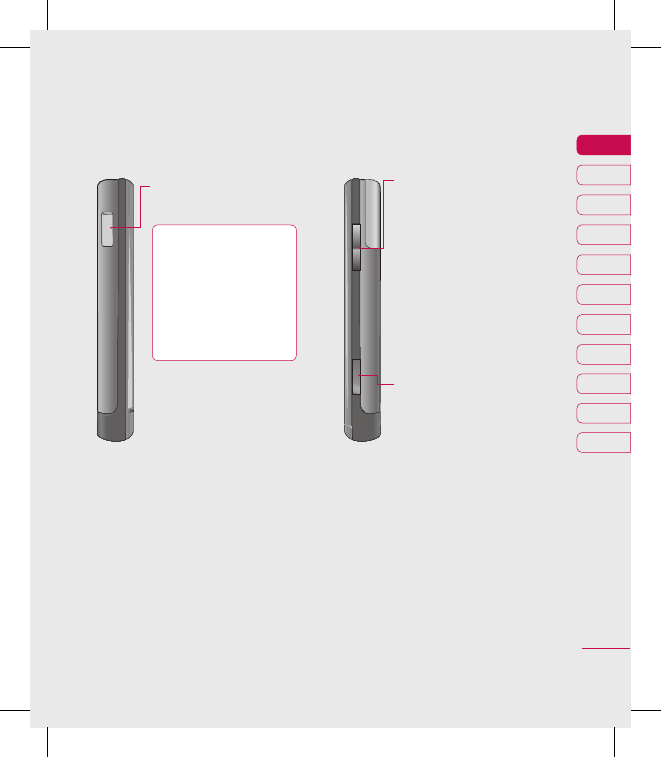
15
01
02
03
04
05
06
07
08
Set up
09
10
11
Charger, Data cable
(USB cable)
TIP: To connect
the USB cable, wait
until the phone has
powered up and
has registered to
the network.
Volume keys
• When the screen is idle:
volume of key tone.
• During a call:
volume of
the earpiece.
• When playing a
track: controls volume
continuously.
Camera key
•
Go to camera preview
directly by long
pressing the key in the
homescreen.


















