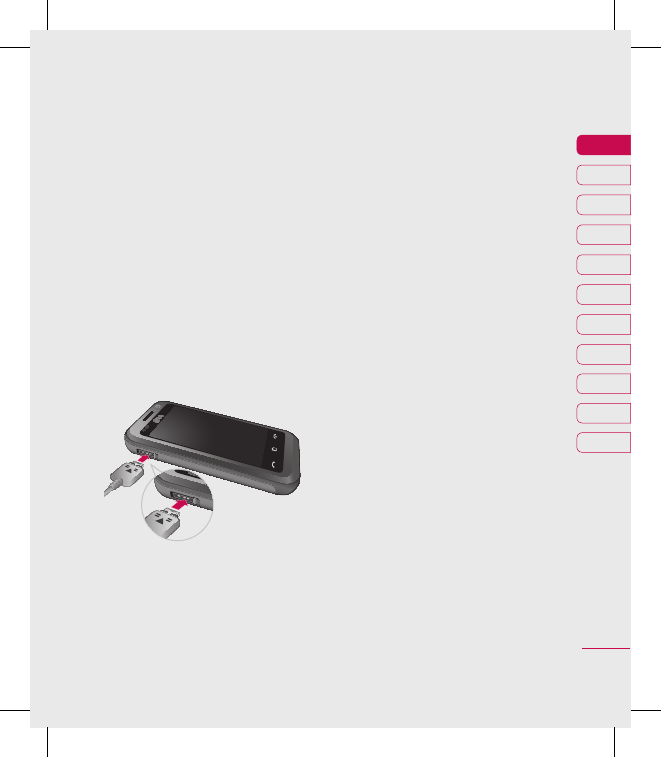
19
01
02
03
04
05
06
07
08
Set up
09
10
11
Charging your phone
Slide back the cover of the charger
socket on the side of your KM900.
Insert the charger and plug it into a
mains electricity socket. Your KM900
must be charged until the “Battery
full” message appears on the screen.
NOTE: The battery must be fully
charged initially to improve battery
lifetime. Disregard the first “Battery
full“ message and keep the phone
on charge overnight (or for up to
14 hours).


















