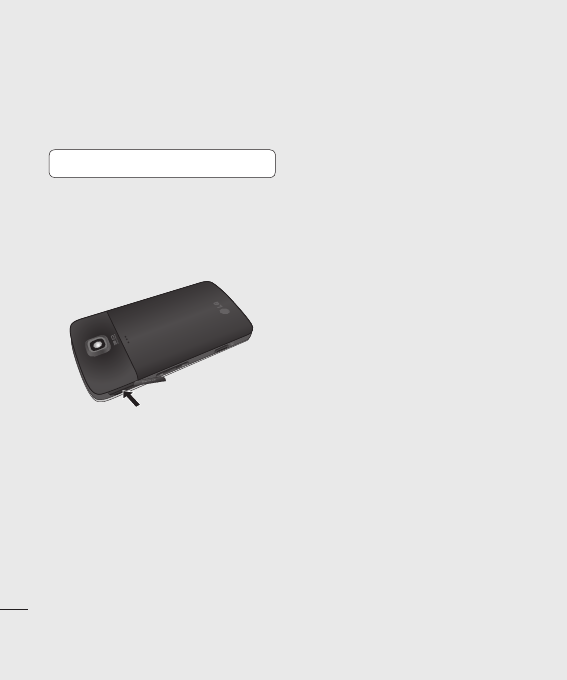
LG KT520 | User Guide
12
Setup
Memory card
Installing a memory card
Expand the memory space available on your
phone by using a memory card.
TIP! A memory card is an optional accessory.
To insert the memory card, slide it into the
slot at the top until it clicks into place, making
sure that the gold contact area is facing
upwards.


















