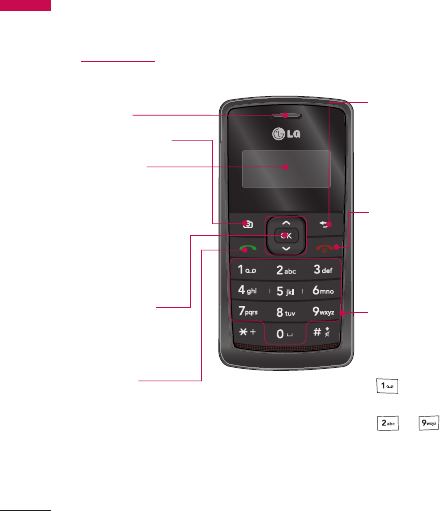
Parts of the phone
Open view
KT610 Features
12
KT610 Features
Send key
►
Dials a phone
number and answers
a call.
►
In standby mode:
Shows a history of
calls made, received,
and missed.
LCD screen
Icons showing signal
strength, battery
level and various
other functions.
Soft key indications.
Clear key
Clears a character with each
press. Hold the key
down to clear all input.
Use this key to go back to a
previous screen.
Confirm key
Selects menu options
and confirms actions
End/Power key
End or reject a call.
Closes the task window and
goes back to
standby mode.
Alpha numeric keys
►
In standby mode: Input
numbers to dial.
Hold down
- to dial voice mail
centre.
to
-
for speed
dials.
►
In editing mode: Enter
numbers & characters.
Earpiece
Camera hot key


















