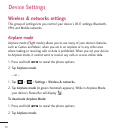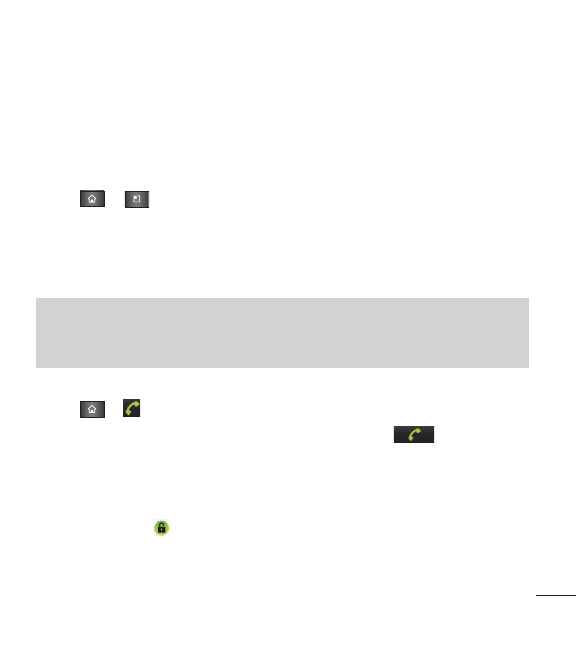
Call Guard
Call Guard makes it easy to manage your roaming by requiring confirmation
before placing or answering a roaming call.
To turn Call Guard on or off:
1. Tap > >
Settings
>
Roaming
>
Roaming Guards
.
2. Tap
Voice(Domestic)
,
Voice(International)
or both to activate or deactivate
this function. When active, an extra key touch is required for dialing when in a
roaming area.
To place roaming calls with Call Guard on:
1. Tap > (tap the
Phone
tab if necessary).
2. Enter 1 + area code + the seven-digit number and tap .
3. Tap
Yes
.
To answer incoming roaming calls with Call Guard on:
1. Touch and drag to the right. (A message will be displayed notifying you
that roaming charges will apply.)
2. Tap
Ye s
.
Note
Call Guard is turned on by default on your phone. Voice dialing and speed dialing are not
available when you are roaming with Call Guard enabled.
77
Device Settings