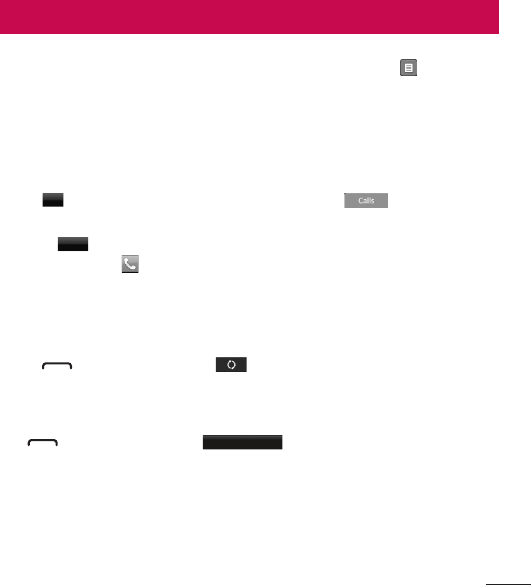
29
Your phone provides a number of control functions that you can use
during a call. To access these functions during a call, touch .
During a Call
Making a Second Call
You can select a number you wish to dial, to make a second call.
Press
Dialpad
, enter the 2nd phone number and press
.
or
Press
Contacts
to select a contact from your Address Book and then press
the Call button .
Swapping Between Two Calls
Once the second call has been dialed (and answered), you can switch
between the two on-going calls.
Press
[SEND] key or touch .
Answering an Incoming Call
To answer an incoming call when the handset is ringing, simply press
the
[SEND] key or touch
Accept Call
. The handset is also able to
warn you of an incoming call while you are already on a call. Two tones
will sound in the earpiece, and the display will show that a second call
is waiting. This feature, known as Call Waiting, is only available if your
network supports it.
In-Call Menu


















