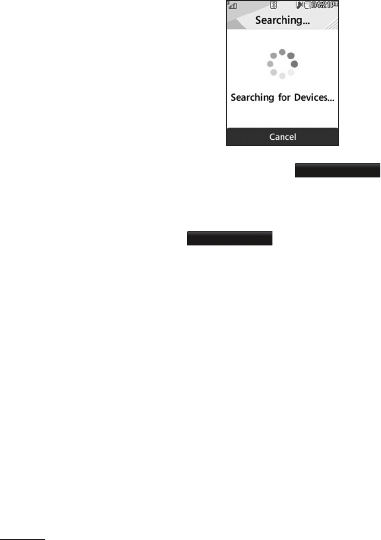
86 LG840G | User Guide
3. If you want to stop searching, touch
Cancel
.
4. All of the devices found are displayed.
5. Touch the desired device and enter the password. If you would like to
search again, touch
Refresh
.
Ƭ
My Devices: This function allows you to view the list of all devices that
are paired with your phone.
Ƭ
My Bluetooth Info: This menu allows you to configure the profile for
Bluetooth.
- My Device Visibility: Choose from My Handset hidden or Visible
for 3 Min.
- My Device Name: Allows you to change the handset’s name so
other Bluetooth devices trying to pair with you can easily find it.
- Supported Services: Shows you all services that the handset
supports.
- My Bluetooth Address: Shows you the Bluetooth address of your
device.


















