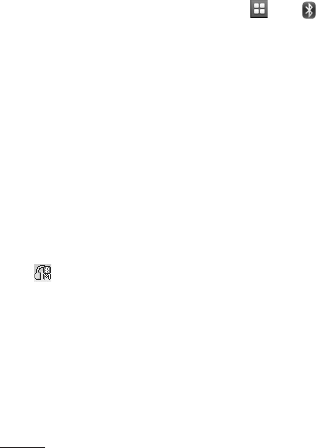
84 LG840G | User Guide
Call
This menu allows you to adjust your call volume.
Bluetooth
From the standby screen, touch and to access the Bluetooth
function settings menu.
Your phone has built-in Bluetooth® wireless technology, which makes it
possible for you to connect your phone wirelessly to other Bluetooth®
devices such as a hands-free device, PC, PDA, a remote screen or other
phones. The devices registered in your phone can only be connected one
at a time.
You can have a conversation via a cordless Bluetooth® hands-free phone
or browse the Internet, wirelessly connected, via a mobile phone.
You can also exchange, for example, business cards, calendar items and
pictures.
Music playing is supported through a Bluetooth® headset.
Hands-free profile
This icon appears when the hands-free profile is used between
the hands-free device. This allows you to call using a Bluetooth
®
connection.


















