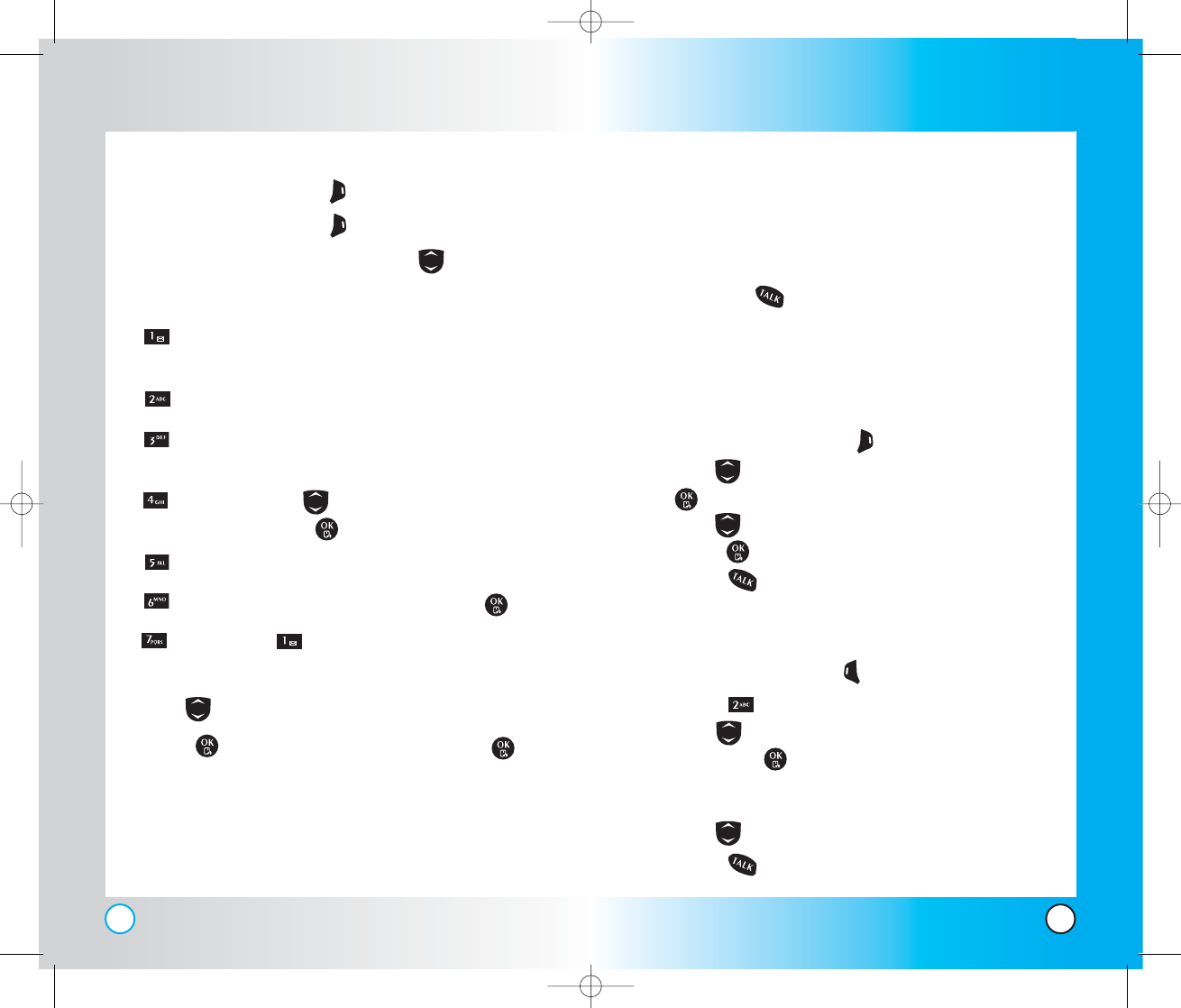
51
LX5550
50
LX5550
Searching Options
1. Press Right Soft Key
Contacts
.
2. Press Right Soft Key
Options
.
3. Select the search criteria using (or press
the corresponding number on the keypad):
Find Name - Enter the character(s) to search
for (such as the first letters of the name).
Find Number - Enter the number(s) to search.
Find Speed Dial - Enter the speed dial number(s)
to search.
Find Group - Use to highlight the group to
search for and press .
Find E-mail -Enter the email address to search.
Send Message - Enter the text and press .
Erase - Press Erase to erase the entry.
4. A list of matches is displayed.
Use to highlight a matched entry.
5. Press to see more information or press to
place a call.
Making a Call From Your Phone’s
Memory
Once you have stored phone numbers into your
Contacts, you can place calls to those numbers
quickly and easily.
● Pressing after you’ve searched for a
phone number in Contacts or Recent Calls.
● Using Speed Dialing (see page 52)
From Contacts
1. Press Right Soft Key
Contacts
.
2. Use to select the Contact entry and press
.
3. Use to select the phone number and
press .
4. Press to place the call.
From Recent Calls
1. Press Left Soft Key
Menu
.
2. Press
Recent Calls
.
3. Use to select the type of recent call
and press .
Dialed Calls
/
Received Calls
/
Missed Calls
/
Erase Calls
/
Call Timer
/
1x Packet Counter
4. Use to highlight the phone number.
5. Press to place the call.
Contacts in Y
Contacts in Y
our Phone’
our Phone’
s Memor
s Memor
y
y
LX5550(E)-USC.QXD 04/2/26 10:16 AM Page 50


















