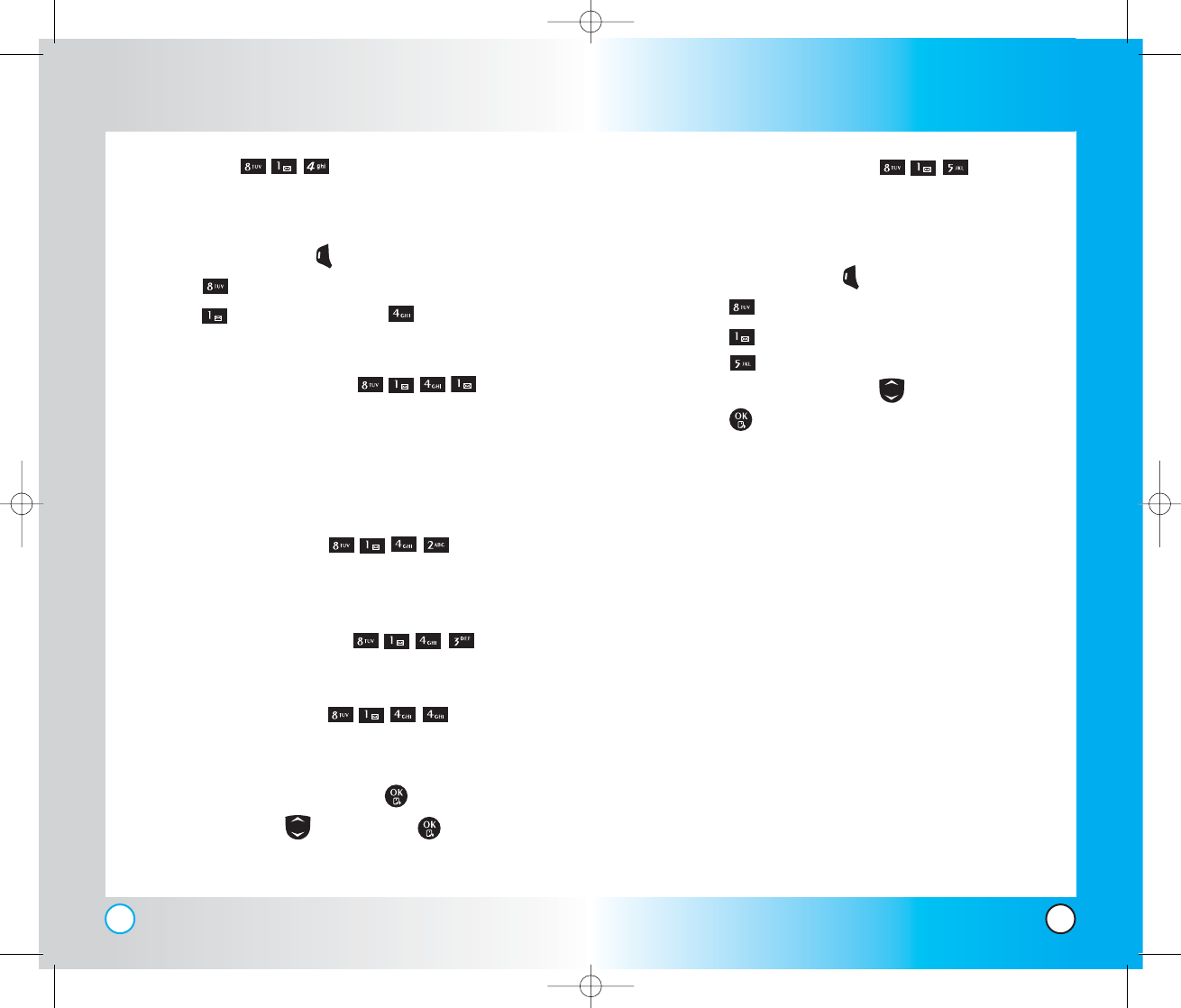
99
LX5550
98
LX5550
Alerts (Menu )
Allows you to set any of the four Alert options to
either
On
or
Off
.
1. Press Left Soft Key
Menu
.
2. Press
Settings
.
3. Press
Sounds
then press
Alerts
.
4. Select an alert option.
Service Change (Menu )
Alerts you when service changes. When you
enter a service area, the phone displays
Entering Service Area message. When you
leave a service area, the phone displays
Leaving Service Area message.
Minute Beep (Menu )
Alerts you 10 seconds before the end of
every minute during a call.
Call Connected (Menu )
Alerts you when the call is connected.
Back To Top (Menu )
Alerts you when you scroll through the end
of a menu list.
5. Select an option and press .
6. Set
Off
/
On
with then press .
Power On/Off Tone (Menu )
Allows you to set the phone to sound a tone
when the phone is powered on, powered off, or
both.
1. Press Left Soft Key
Menu
.
2. Press
Settings
.
3. Press
Sounds
.
4. Press
Power On
/
Off Tone
.
5. Set your selection with .
6. Press to save the setting.
Using Phone Menus
Using Phone Menus
LX5550(E)-USC.QXD 04/2/26 10:16 AM Page 98


















