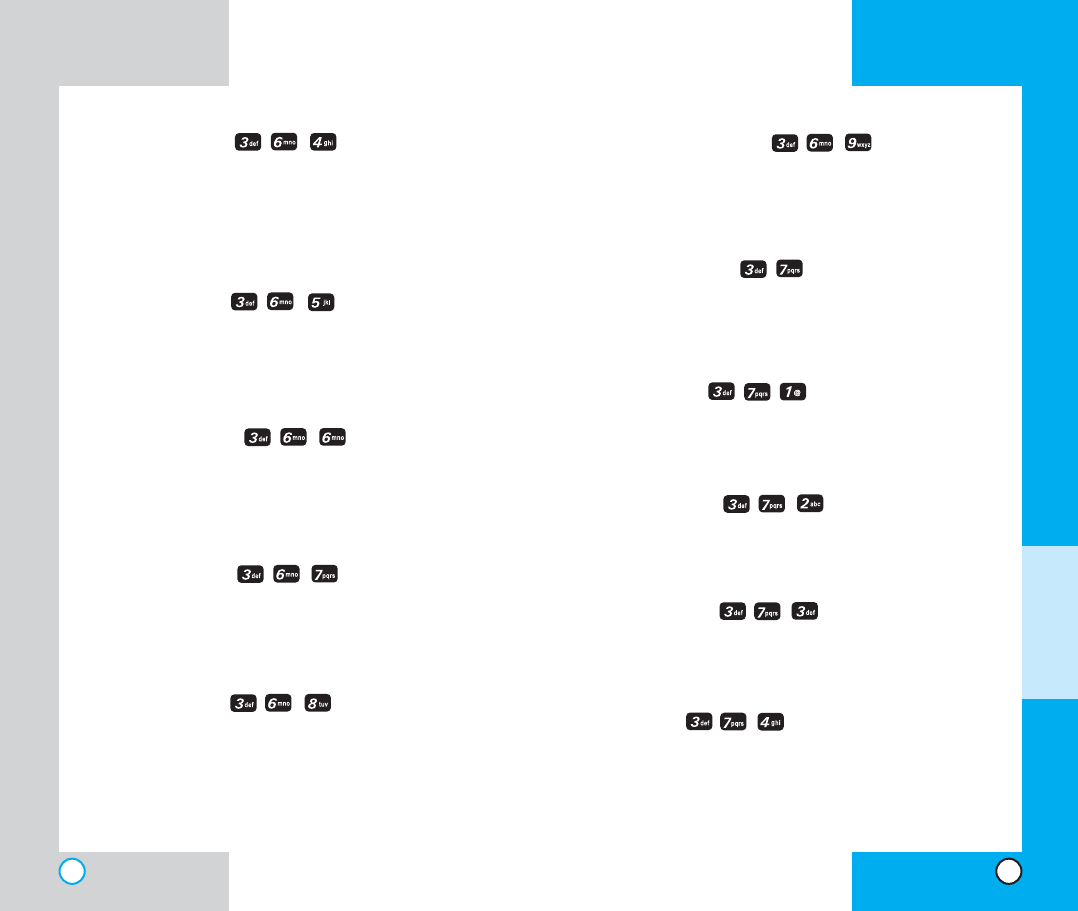
VX3100
65
VX3100
64
Delivery ACK (Menu )
Allows you to select delivery acknowledgement with your
messages.
Erase All (Menu )
All the text messages and pages are deleted when you
select Erase All from the Message Menu screen.
Locked messages are not erased.
Inbox (Menu )
Delete all unlocked messages in the Inbox.
Outbox (Menu )
Deletes all unlocked messages in the Outbox.
Saved (Menu )
Deletes all unlocked messages in the Saved Folder.
All (Menu )
Deletes all unlock messages from Inbox, Outbox, and
Saved folder.
M
ENU
F
EATURES
Msg Alert (Menu )
Allows you to select the alert type for a new message.
Alert types are VoiceMail, Text Msg, Page Msg, E-mail
Msg and Info Alert.
Signature (Menu )
You may edit the signature you want to automatically
send with your messages.
Direct View (Menu )
Allows you to directly display the content when receiving
a message.
Msg Entry (Menu )
Allows you to select the default input method including
Abc, T9, 123.
Font Size (Menu )
Allows you to determine the font to use when entering
message content or reading the texts in Inbox, Outbox,
and Saved.
VX3100.qxd 4/26/03 12:21 PM Page 64


















