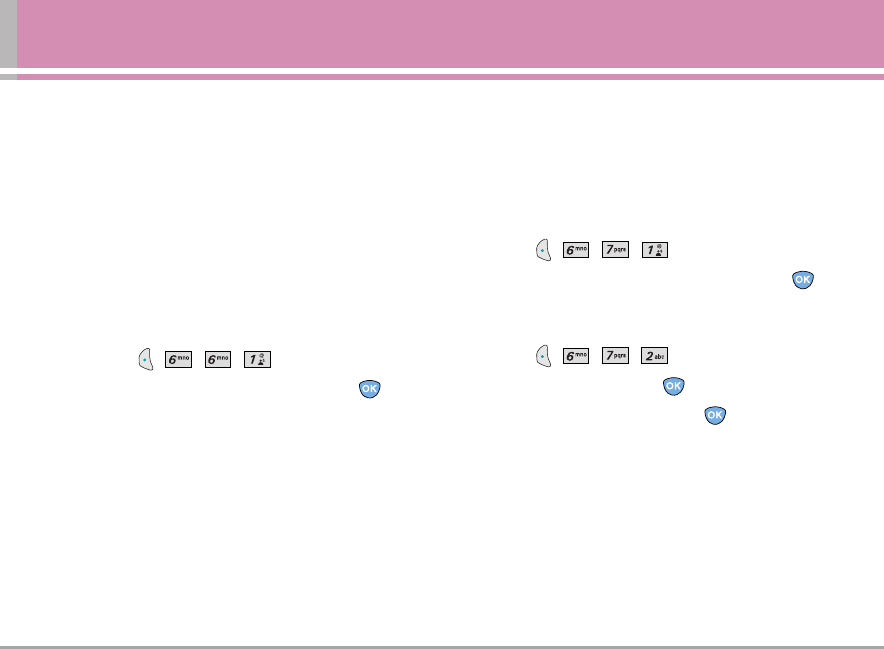
VX3300 57
6. Data Settings
This menu allows you to use wireless data communication
services. Wireless data communication services refers to
the utilization of subscriber terminals for access to the
internet with personal computers or laptops at 19.2 Kbps or at
a maximum of 230.4 Kbps. The connection speed depends
on your carrier’s network and other variables. Contact
communication information specifications must match
the network.
6.1 PC Connection
Allows you to select the data port.
1. Press
, , ,
.
2. Select USBC/RS-232C / Closed then press .
NOTE
: When using the 1X HSPD data service via an
RS-232C data cable, the port speed is set to 115,200
(230,400 is not supported). When using the 1X HSPD data
service via a USB data cable, you may get better port
speed if the port speed is set to 230,400 rather than
115,200.
7. Voice Services
The Voice Services menu provides access to the voice
services available with your phone.
7.1 Voice Dial Prompt
Allows you to set the command to enable voice dialing.
1. Press
, , ,
.
2.
Select Key press / Flip open / Disable then press .
7.2 Train Words
1. Press
, , ,
.
2. Select Yes / No then press .
2. Select Train / Un-train then press .


















