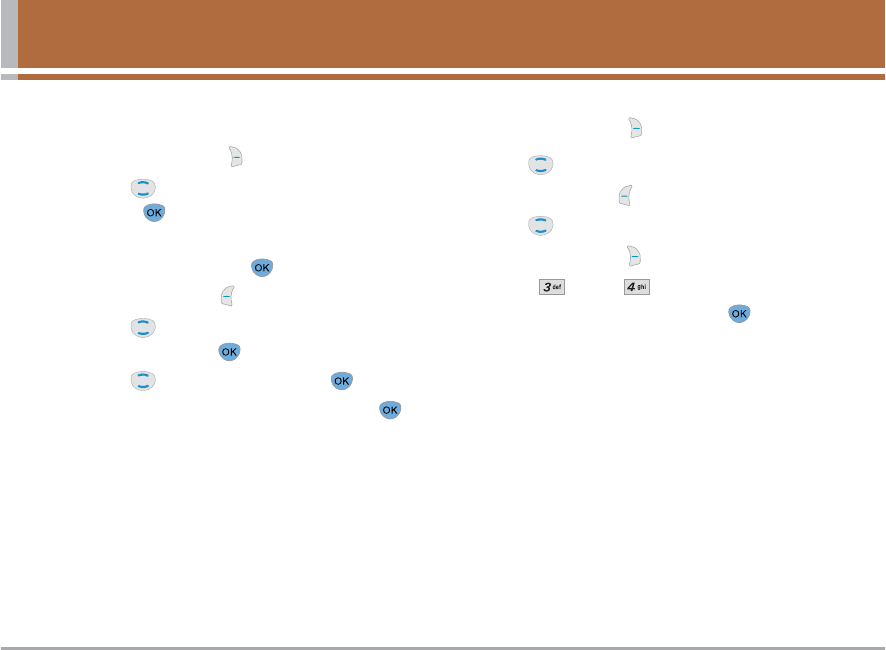
VX5200 27
Storing a Number With Pauses
1. From standby mode, enter the number.
2. Press Right Soft Key Options.
3. Use to select pause type and press Wait /
Pause .
4. Enter additional number(s) (e.g., pin number or credit
card number) and press .
5. Press Left Soft Key Save.
6. Use to select Save New Contact or Update
Existing and press .
7. Use to select a Label and press .
8. Enter a name (up to 22 characters) and press .
A confirmation message is displayed.
Adding a Pause to an Existing Number
1. Press Right Soft Key Contacts.
2. Use to highlight the Contact entry to edit, then
press Left Soft Key Edit.
3. Use to highlight the number.
5. Press Right Soft Key Options.
6. Press Wait or Pause.
7. Enter additional number(s) and press .
A confirmation message is displayed.


















