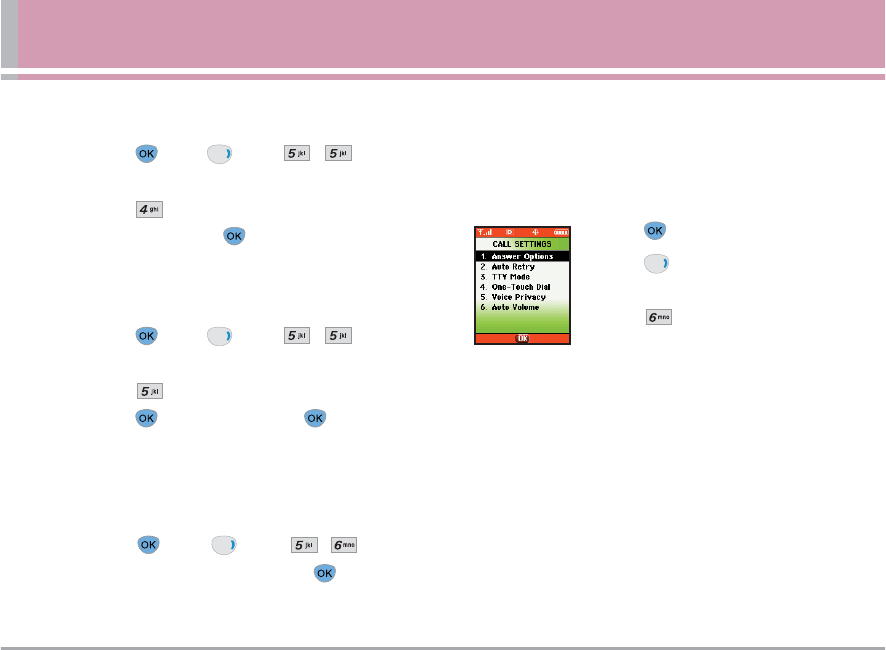
VX5200 63
5. 5. 4. Erase Contacts
Allows you to erase all of your Contacts at once.
1. Press MENU, 2 times , .
2. Enter the four-digit lock code.
3. Press Erase Contacts.
4. Select Yes then press .
5. 5. 5. Reset Default
Allows you to enter a new four-digit lock code.
1. Press MENU, 2 times , .
2. Enter the four-digit lock code.
3. Press Reset Default.
4. Press , select Revert then press .
5. 6 Language
Allows you to set the bilingual feature according to your
preference. Choose between English and Spanish.
1. Press MENU, 2 times , .
2. Select English / Spanish then press .
6. Call Settings
The Call Setup menu allows you to designate how the phone
handles both incoming and outgoing calls.
Access and Options
1. Press MENU.
2. Press 2 times SETTINGS &
TOOLS.
3. Press Call Settings.
4. Select a sub-menu.
Answer Options, Auto Retry, TTY Mode,
One-Touch Dial, Voice Privacy and Auto
Volume.


















