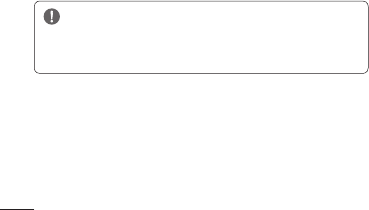
120
doubleplay | User Guide
connections. If you have not set a password for
credential storage, this setting is dimmed.
Install from SD card – Allows you to install
encrypted certificates from a microSD card.
Set password – Allows you to set or change the
password for your secure credential storage. Your
password must have at least eight characters.
Clear storage – Deletes all secure certificates and
related credentials and erases the secure storage
password.
Applications
This menu allows you to manage your phone’s
application settings.
Unknown sources – Permits installation of
applications that you obtain from websites, email
or other locations other than Android Market.
WARNING: To protect your phone
and personal data, only download applications
from trusted sources, such as Android Market.
Quick launch – Allows you to set the keyboard
shortcuts to launch applications.
Manage applications – Manage and remove
installed applications.


















